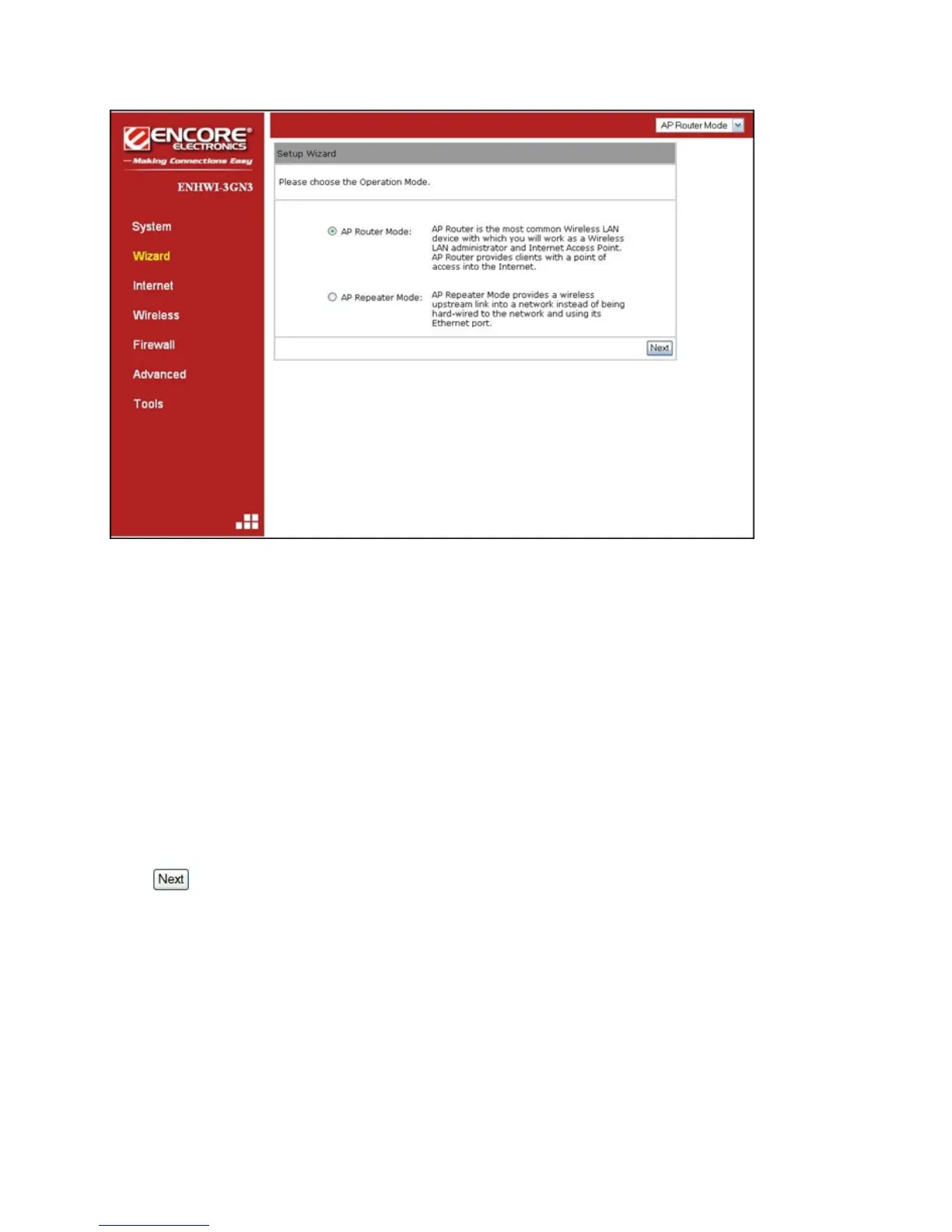ENHWI-3GN3 User’s Manual
www.encore-usa.com
22
Select the mode your ENHWI-3GN3 is going to use. The Setup Wizard will skip the WAN
configuration if the AP Repeater Mode is selected.
AP Router Mode – Select this mode if your intention is to use this router as an Access
Point or wired and wireless route or if this is the only router you are using.
AP Repeater Mode – Select this mode if you want this router to be wireless repeater.
The repeater mode means there is another router running as AP Router and this is just to
repeat the signal of that AP Router to the remote computers. This will remove the DHCP
and other wireless and other function. Select this only if you are well-versed with
networking.
Click
to continue. Then ENHWI-3GN3 next move is to automatically detect your “Internet”
Network settings.