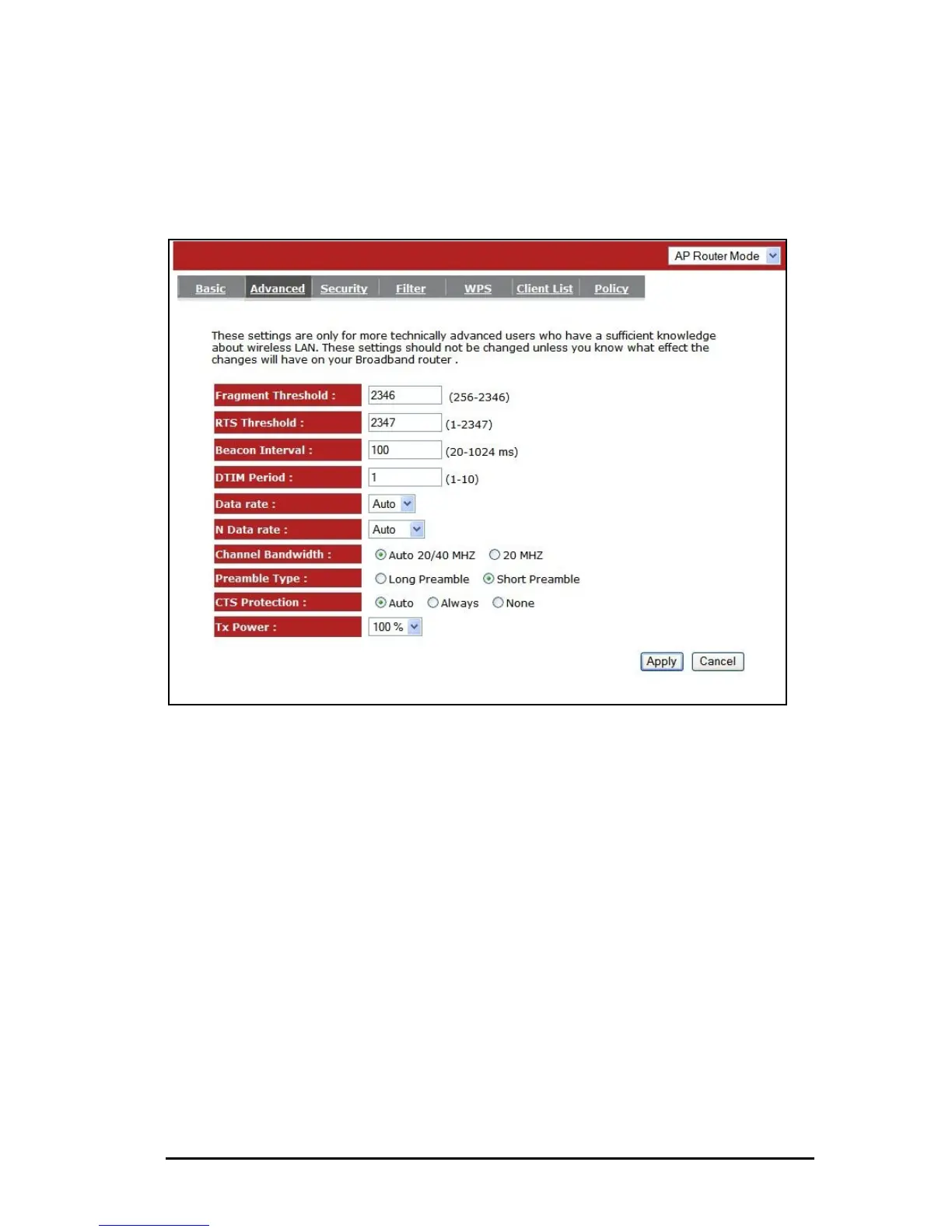ENHWI-3GN3 User’s Manual
www.encore-usa.com
49
• Advanced Tab
On this tab you can set the advanced wireless settings. If you’re in doubt what to
enter or use here, leave these settings as it is. This is for advance users only. Wrong
parameters can make the router un-operational.
Fragment Threshold:
Default value is 2346.Specifies the maximum size of a packet during the
fragmentation of data to be transmitted. If you set this value too low, it will result in a
bad performance.
RTS Threshold:
Default value is 2347. When the packet size is smaller than the RTS threshold,
the wireless router will not use the RTS/CTS mechanism to send this packet.
Beacon Interval:
Default value is 100. This is the interval of time that this wireless router
broadcasts a beacon. A Beacon is used to synchronize the wireless network.
DTIM Period:
Default value is 1. Enter a value between 1 and 255 for the Delivery Traffic
Indication Message (DTIM). A DTIM is a countdown informing clients of the next
window for listening to broadcast and multicast messages.