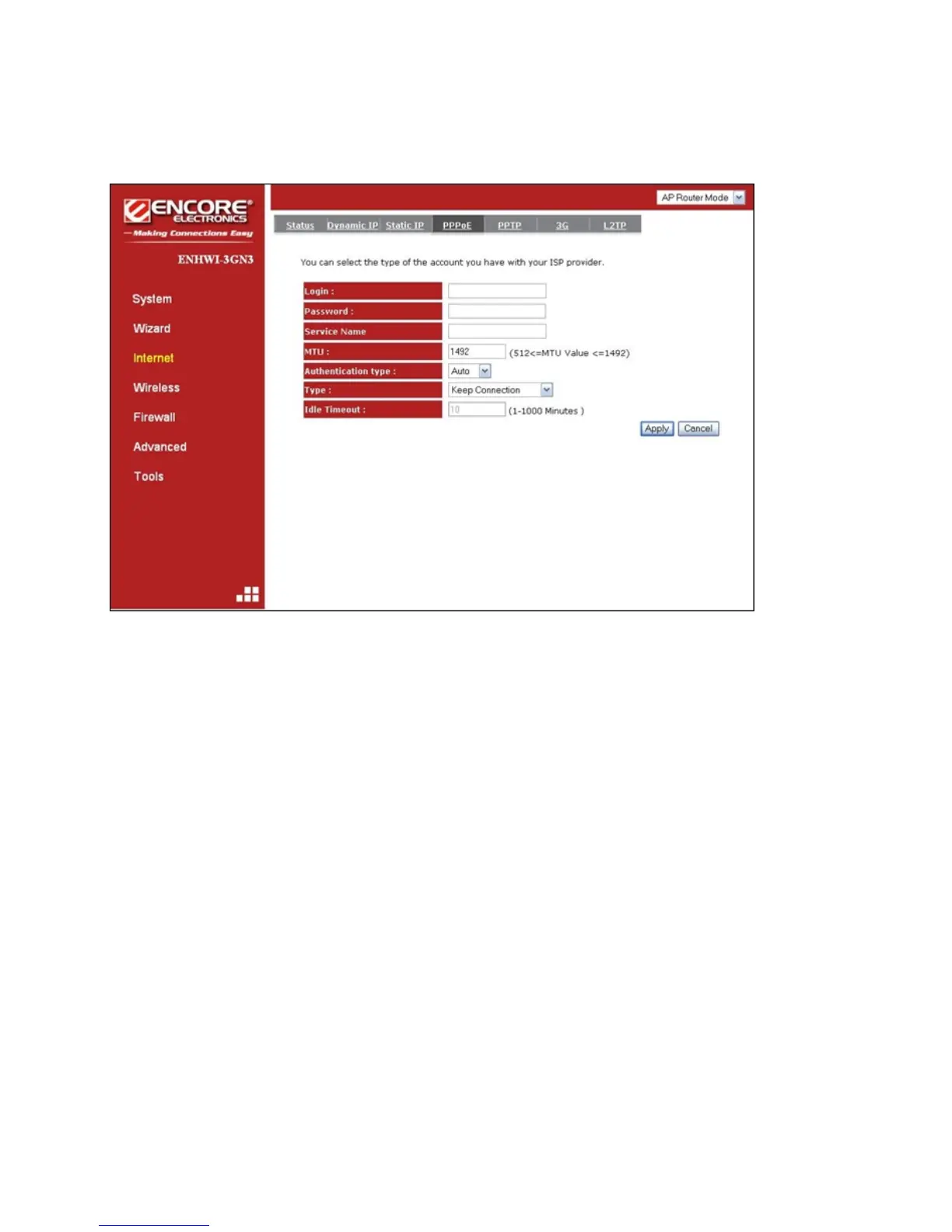ENHWI-3GN3 User’s Manual
www.encore-usa.com
41
• Point-to-Point Protocol over Ethernet (PPPoE) Tab
NOTE:
Most of the data filled here will be supplied by your Internet Service Provider. Call your ISP if
you’re in doubt.
Login / Password: Enter the PPPoE username and password assigned by your ISP or internet
service provider.
Service Name: This is optional.
Maximum Transmission Unit (MTU): This is the maximum size of the packets.
Type: Keep Connection - will stay connected to the Internet
Automatic Connection - automatically connects to the Internet when
an application needs it, and drops the connection after the designated
idle time period.
Manual Connection – manually connect and disconnect to the internet
by the user
Idle Timeout (available only under Automatic Connection): This is a maximum period of time
for which the Internet connection is maintained during inactivity. If the application is
inactive for certain time designated here the internet connection will be automatically
dropped.
