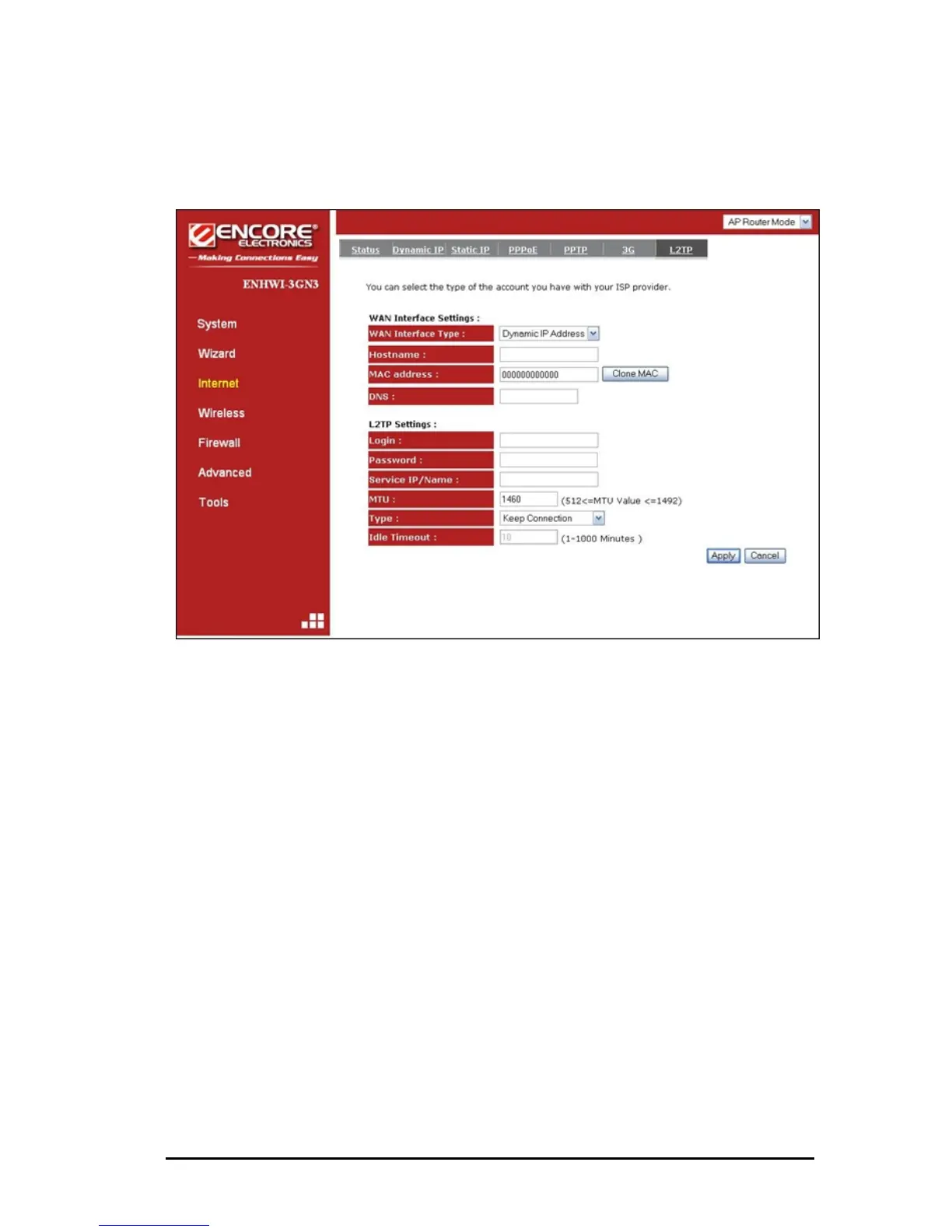ENHWI-3GN3 User’s Manual
www.encore-usa.com
44
• Layer 2 Tunneling Protocol (L2TP) Tab
NOTE:
Most of the data to be filled here will be supplied by your Internet Service Provider.
Call your ISP if you’re in doubt
WAN Interface Settings:
WAN Interface Type:
Dynamic IP Address – Use the DHCP client function to retrieve
WAN port IP address, which will used to establish theL2TP tunnel.
The router’s L2TP tunnel address will be assigned after tunnel is
established, which will be different from the WAN IP address it gets
earlier.
Hostname : This is optional. If your ISP requires you to put a
hostname, you may enter it here.
MAC address : Optional. This address will overwrite WAN port
default MAC address. If your ISP provides this MAC address, enter
it here. You can also click “Clone MAC” button to clone your PC’s
MAC address to overwrite WAN port default MAC address.
DNS : Optional. If your ISP doesn’t provide you with a DNS server
address automatically through DHCP, enter a DNS server IP
address here, if “Service IP/Name” field is domain name in “L2TP