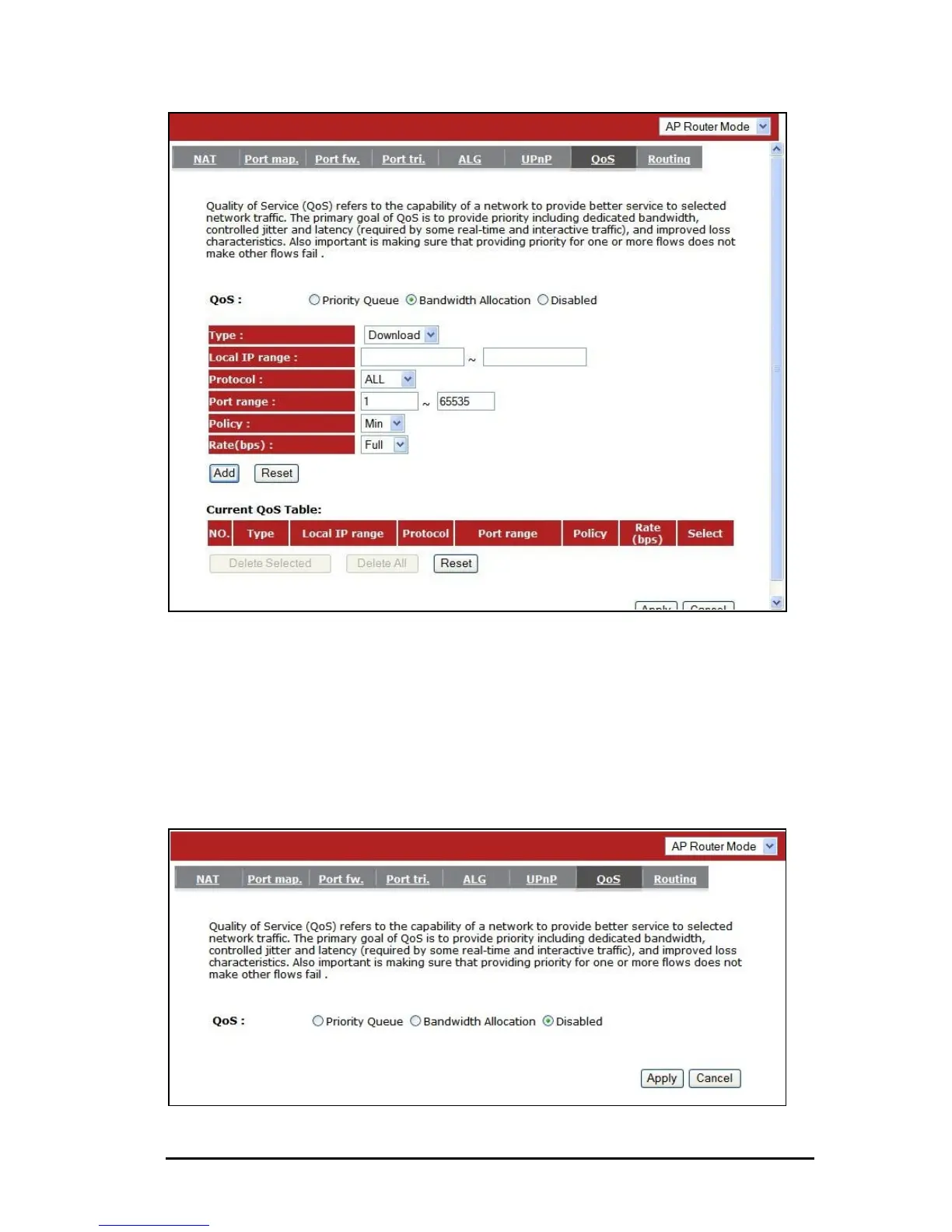ENHWI-3GN3 User’s Manual
www.encore-usa.com
73
Type: Specify the direction of packets. Upload / Download or both.
IP range: Specify the IP address range. You could also fill one IP address
Protocol: Specify the packet type. The default ALL will put all packets in the QoS
priority Queue.
Port range: Specify the Port range. You could also fill one Port.
Policy: Specify the policy of QoS, Min option will reserve the selected data rate
in QoS queue. Max option will limit the selected data rate in QoS queue.
Rate: The data rate of QoS queue.
Disabled: This turn off QoS Service.