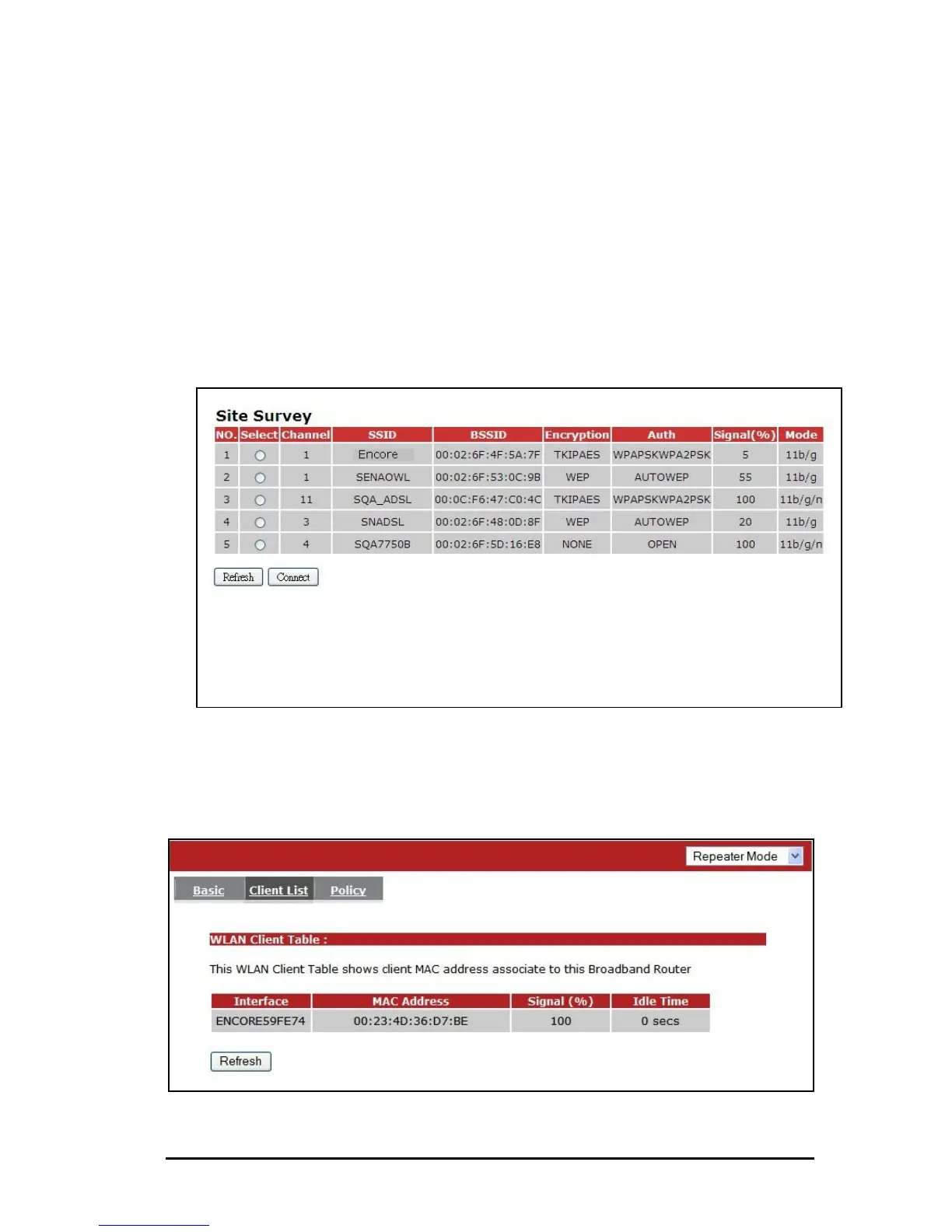ENHWI-3GN3 User’s Manual
www.encore-usa.com
86
Radio: Enable or Disable Wireless function
Band: Allows you to set the frequency band of the router. Fix at 802.11b,
802.11g or 802.11n modes. You can also select B+G mode to allow
802.11b and 802.11g clients at the same time.
Enable ESSID: You can specify the maximum ESSID number. Maximum of 3.
ESSID1~3: Allow you to specify up to 3 ESSID’s of WLAN.
Site Survey: Click this button to scan the available wireless routers that can be
set as this router’s parent router. By doing so this ENHWI-3GN3 router will
become a wireless extender / repeater of the selected parent router. Select
one router from the list for that router to become this router’s parent router.
• Client List Tab
This WLAN Client Table shows the Wireless client associated to this Wireless
Router.