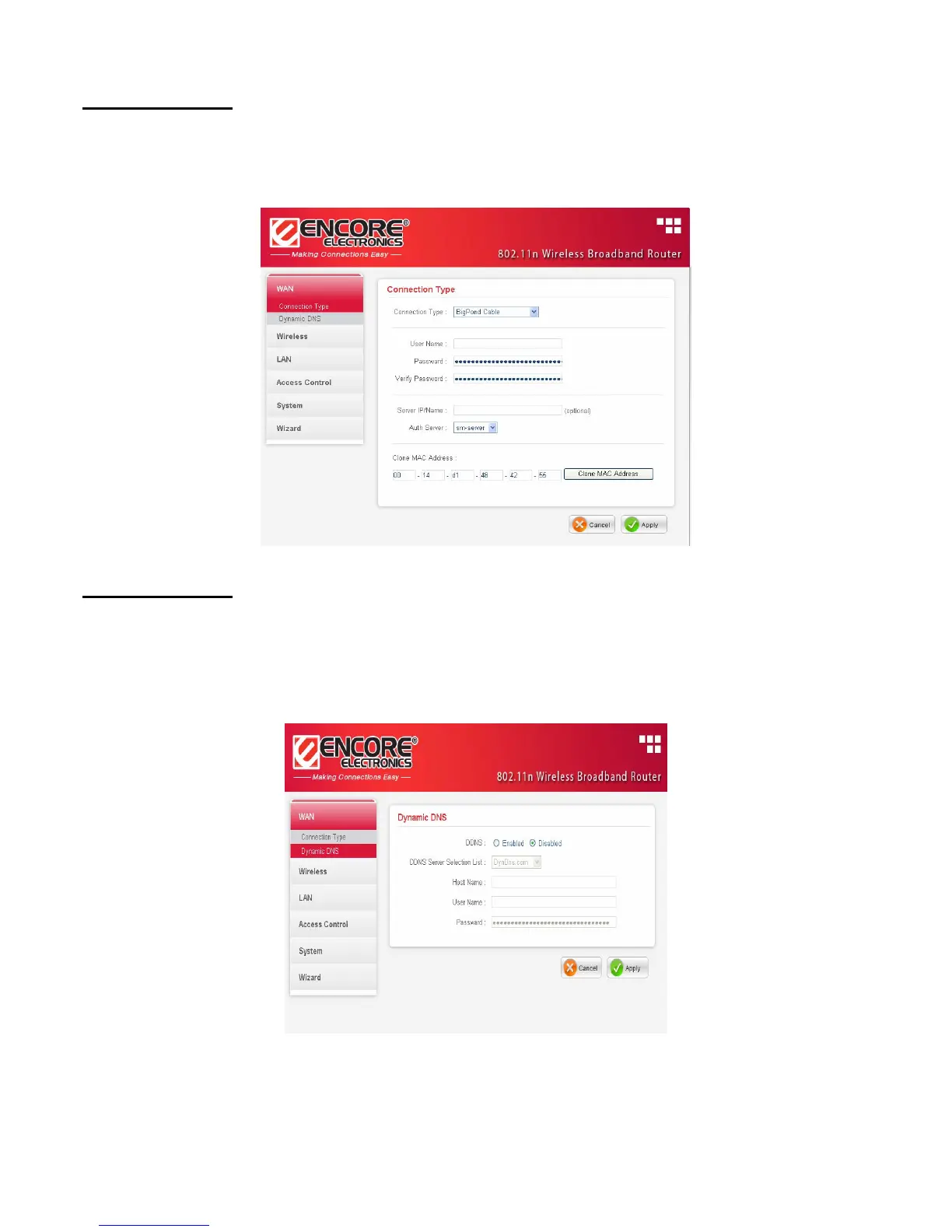BigPond Cable
If your ISP is Big Pond Cable, the ISP will provide a User Name, Password,
Authentication Server and Login Server IP (Optional). Choose this option and
enter the required information.
Dynamic DNS:
This synchronizes the DDNS server with your current Public IP address when you
are online. First, you need to register your preferred DNS with the DDNS provider.
Then, please selected one of DDNS server than fill the related information in the
below fields: Host Name, User Name and Password.
- 26 -