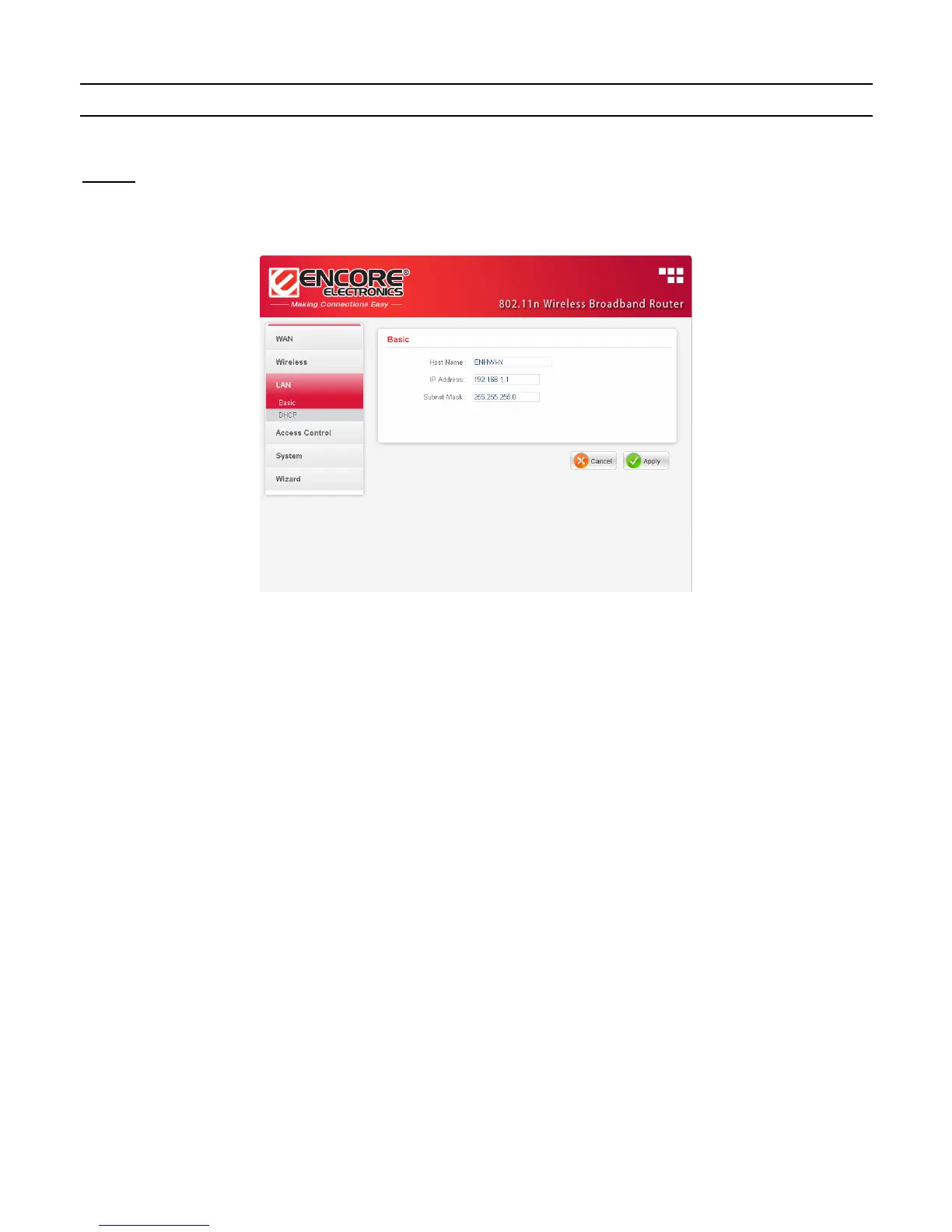LAN Setting
The function enables user to configure the LAN port IP address & DHCP Server.
Basic
This page leads to set LAN port properties, such as the host name, IP address, and
subnet mask.
Host Name: Type the host name in the text box. The host name is required by
some ISPs. The default host name is "
ENHWI-N"
IP Address: This is the IP address of the router. The default IP address is
192.168.1.1.
Subnet Mask: Type the subnet mask for the router in the text box. The default
subnet mask is 255.255.255.0.
- 33 -