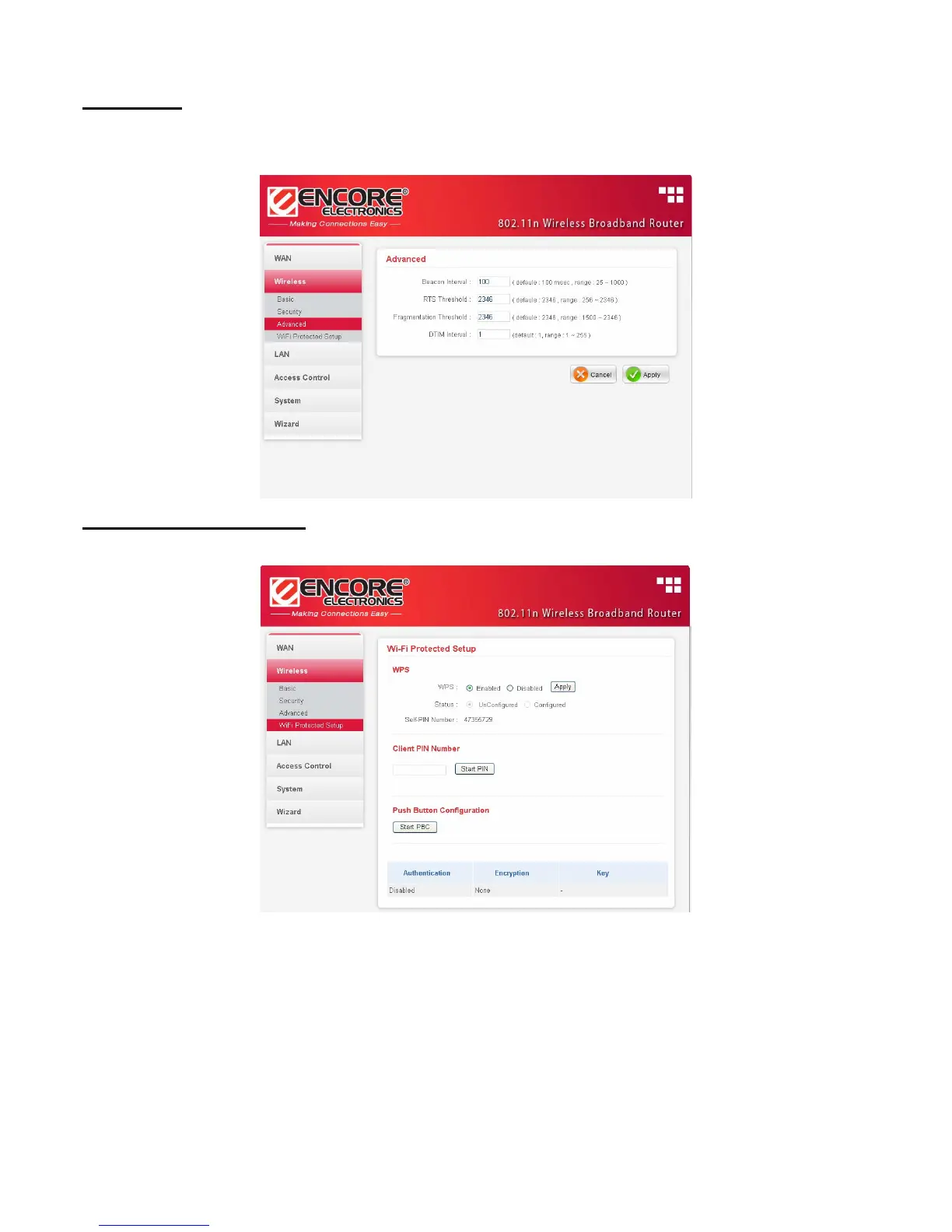Advanced
This function enables user to configure advanced wireless functions.
Wi-Fi Protected Setup
This screen enables users to configure the Wi-Fi Protected Setup function.
WPS: Enable or Disable the WPS (Wi-Fi Protected Setup) function
Status: Display the state (Un-configured State/Configured State) information of
WPS.
Self-PIN Number: Display the default PIN number of WLAN Router.
Client PIN Number: Type Client PIN number the client uses to negotiate with
WLAN Router via WPS protocol. It is only used when users want their station to
join Router's network.
- 31 -