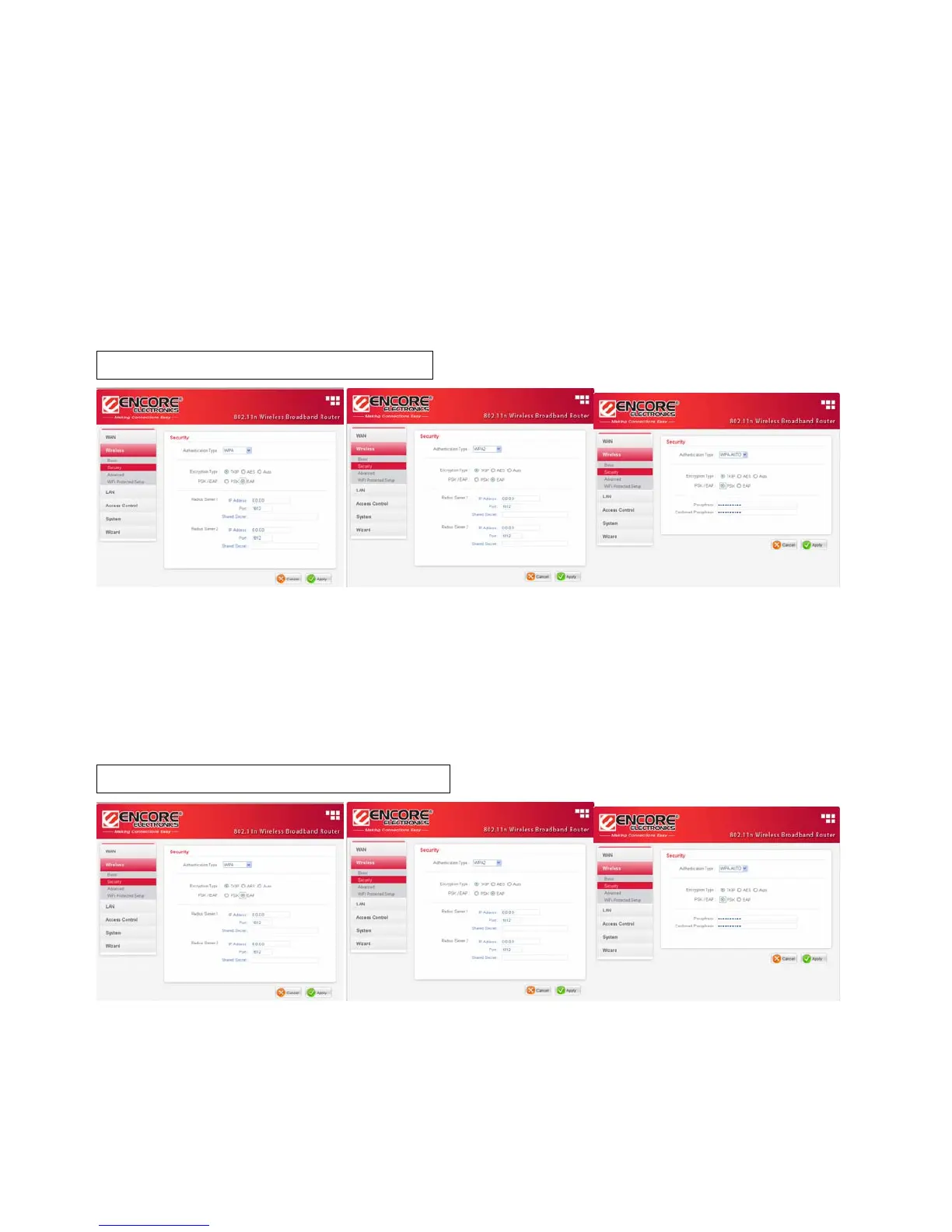WEP: Open System and Shared Key requires the user to set a WEP key to
exchange data with other wireless clients that have the same WEP key.
WEP Key Format: Select the key format from the drop-down list HEX or ASCII.
WEP Key Length: Select the level of encryption from the drop-down list. The
WLAN Router supports, 64 and 128-bit encryption.
WEP Key 1 ~ 4: Enables users to create up to 4 different WEP keys. Manually
enter a set of values for each key. Select a key to use by clicking the radio button
next to the key. Click “Clear” to erase key values.
WPA-PSK / WPA2-PSK Security
Cipher Type: Select the cipher type for TKIP or AES encryption, Selected Auto
for auto detects the cipher type.
Passphrase: The length should be 8 characters at least.
WPA / WPA2/ WPA-Auto Security
If WPA, WPA2 or WPA-Auto EAP is selected, the above screen is shown. Please
set the length of the encryption key and the parameters for the RADIUS server.
- 29 -