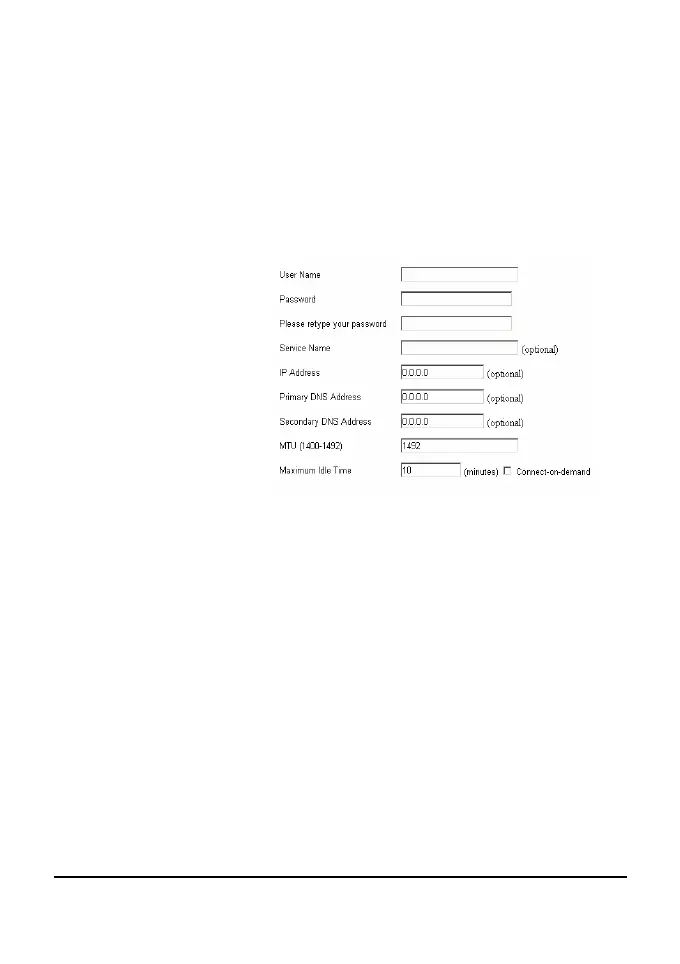2-2-3 Dial-up xDSL (PPPoE)
If connected to the Internet using a Dial-up xDSL (PPPoE) Modem, the
ISP will provide a Password and User Name, and then the ISP uses
PPPoE. Choose this option and enter the required information, if the ISP
provided a Service Name, enter it in the column of the Service Name field,
otherwise, leave it blank.
The dialog box in Service
Name, IP Address and
DNS Address must be
filled up when the ISP
Provider provide these
information to you, if the
ISP Provider provides
Dynamic IP Address,
then you can skip on
these dialog box.
The MTU feature
specifies the largest packet size permitted for network transmission. Enter
the value desired, for most DSL users, it is recommended to use 1492. By
default, MTU is set at 1492.
The Maximum Idle Time feature can control the connection time while
user’s need to save the cost of connection fee from ISP provider (default
time=0, always connect). Click on the Connect-on-demand button to dial
up to the ISP when only on demand, while there is a need of connecting to
the ISP automatically.
26
