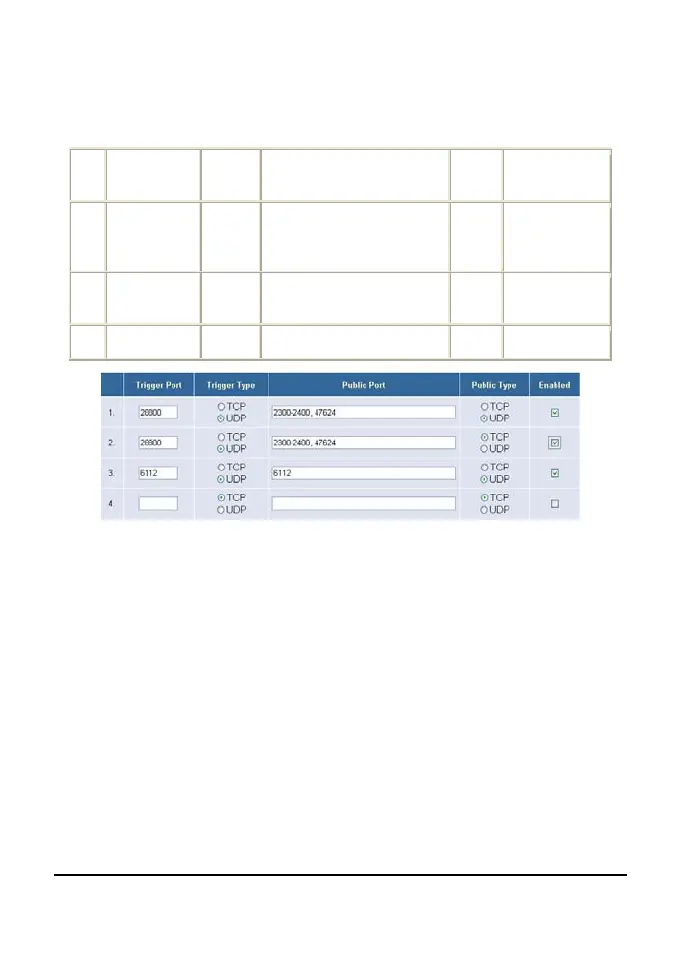Example:
ID Trigger Port
Trigger
Type
Public Port
Public
Type
Comment
1 28800 UDP 2300-2400, 47624 UDP
MSN Game
Zone
2 28800 UDP 2300-2400, 47624 TCP
MSN Game
Zone
3 6112 UDP 6112 UDP Battle.net
2-4-2 Virtual Server
Configure the Broadband Router as a virtual server to allow the Router to
watch outgoing data for specific port numbers. The IP address of the
computer that sends the matching data is remembered by the Router, so
that when the requested data returns through the Router, the data is pulled
back to the proper computer by way of IP address and port mapping rules
such as the Web or FTP at the local site via public IP addresses can be
automatically redirected to local servers configured with private IP
addresses. In other words, depending on the requested service (TCP/UDP
port number), the Broadband Router redirects the external service request
to the appropriate server.
31
