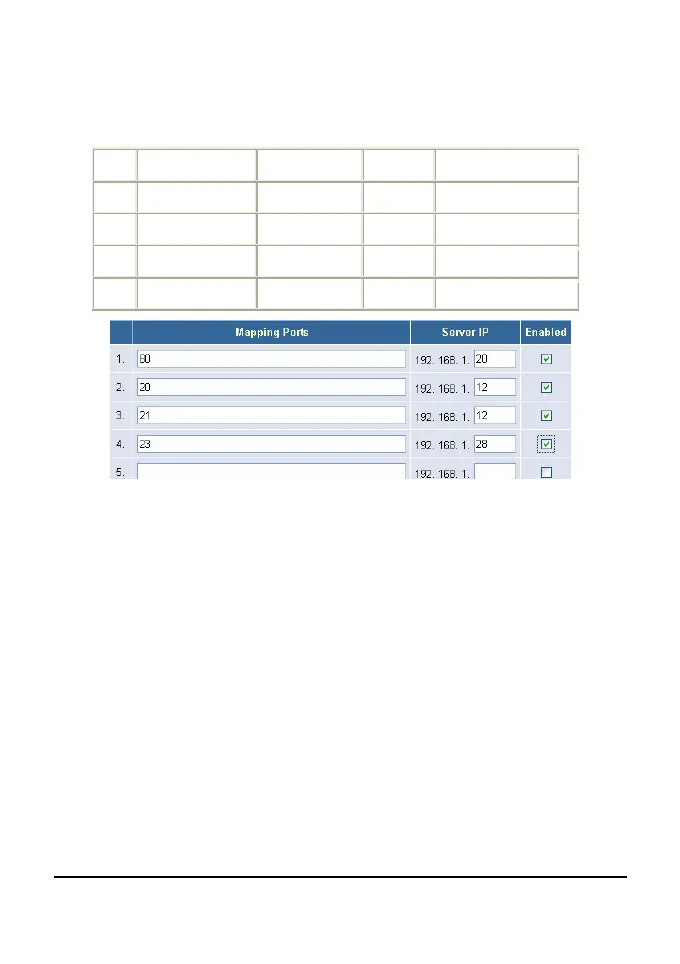Example:
ID Server IP Mapping Port Type Comment
1 192.168.2.20 80 TCP Web Server
2 192.168.2.12 20 TCP FTP Server
3 192.168.2.12 21 TCP FTP Server
4 192.168.2.28 23 TCP Telnet Server
2-5 Firewall
The Broadband Router provides extensive firewall protection by
restricting connection parameters to limit the risk of hacker attack, and
defending against a wide array of common hacker attacks.
The Broadband Router provides packet filtering rules by restricting
service ports, IP address or MAC address. However, for applications that
require unrestricted access to the Internet, configure a specific
client/server as a demilitarized zone (DMZ).
2-5-1 Block WAN Ping
When the "Block WAN Ping" activated, it is causing the public WAN IP
address on the Broadband Router not to respond to ping commands.
Pinging public WAN IP addresses is a common method used by hackers
to test whether the WAN IP address is valid and supports a network.
32
