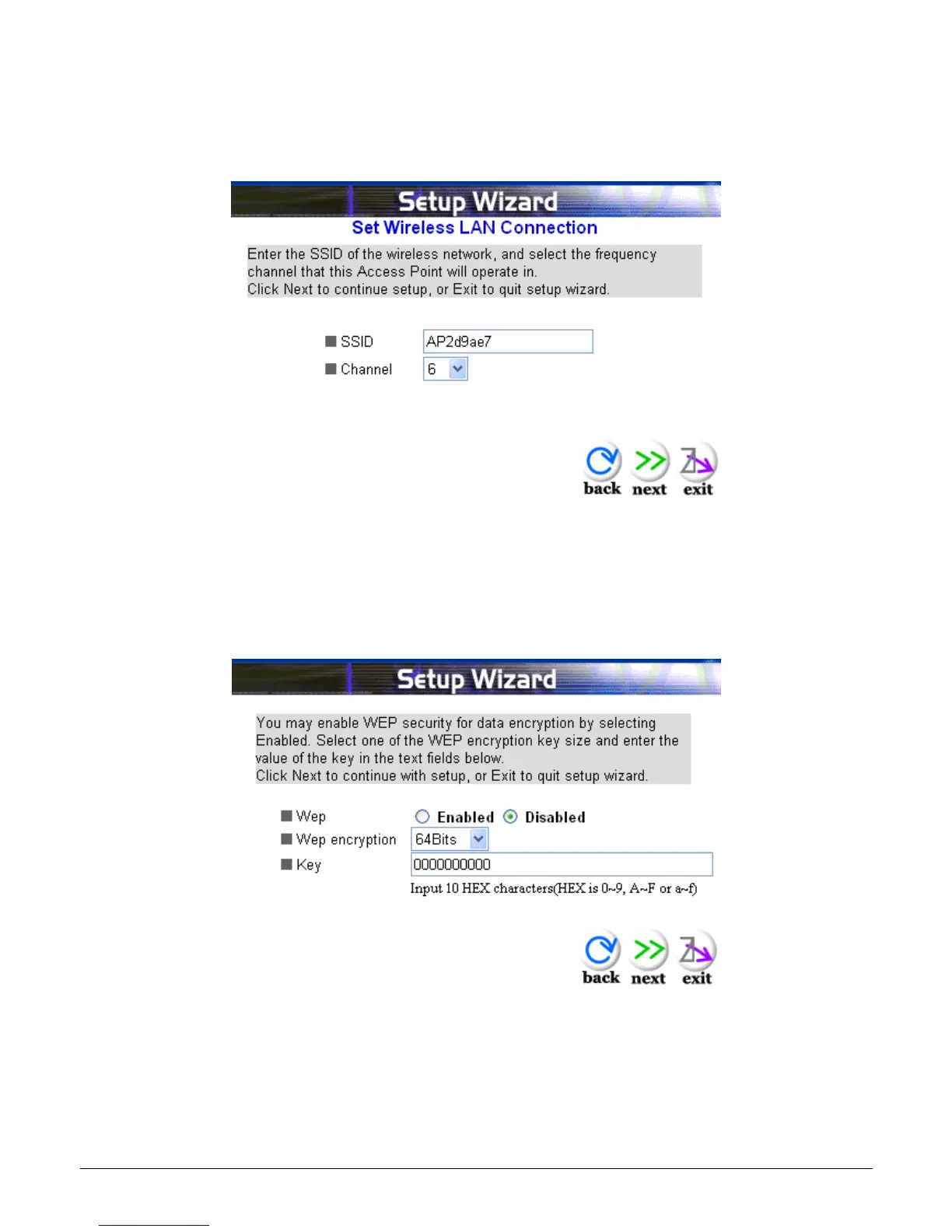Step2: Set WLAN Connection
Please type the name of SSID you like and select the channel. Then, click “Next”
to continue.
Figure 8. Setup Wizard – Set Wireless LAN Connection
Step 3: Set WEP Encryption
If you like to enable WEP, please click “Enabled”. Then, select the key size of
WEP encryption and enter the key value in the key text box. Please click “Next” to
continue.
Figure 9. Setup Wizard – Set WEP Encryption
8
