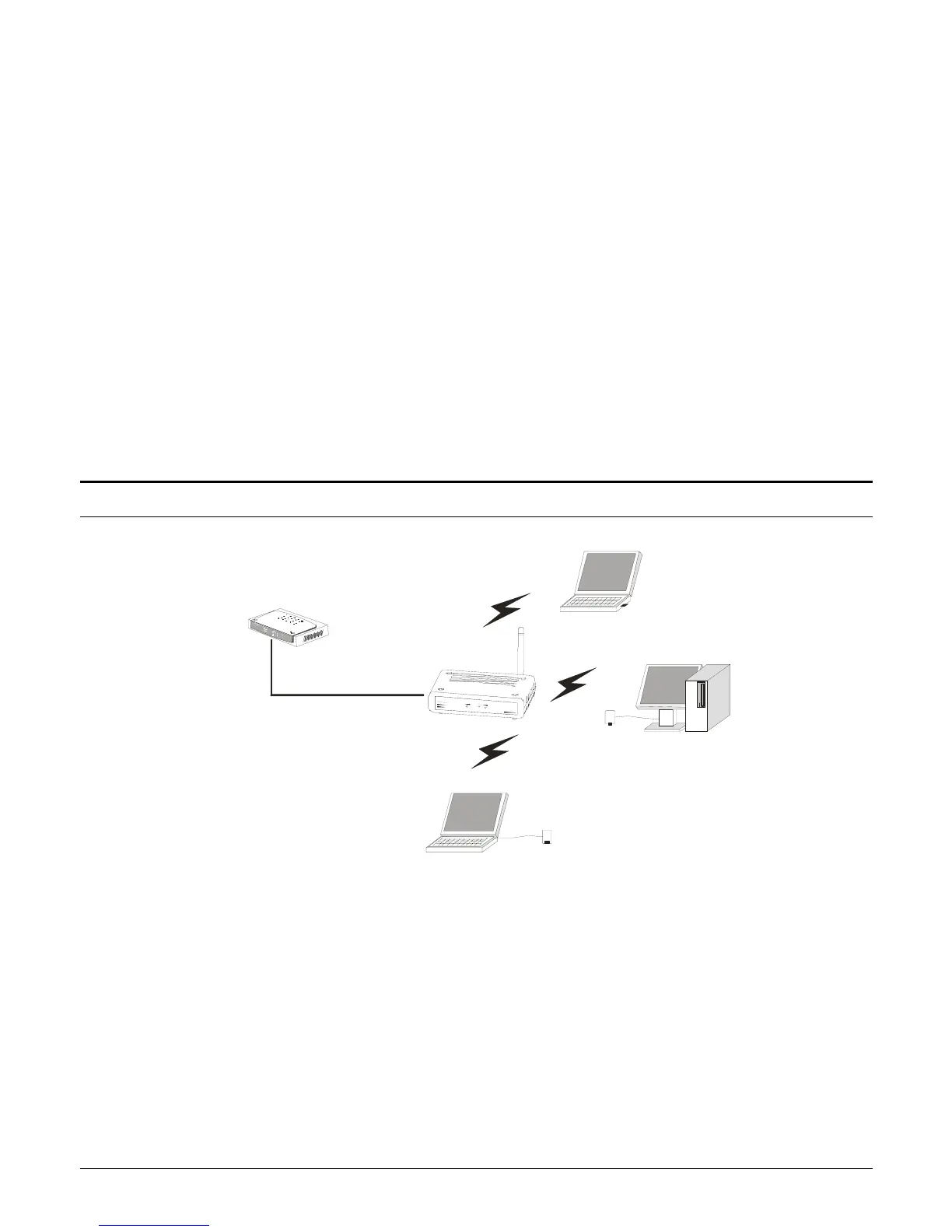Ethernet
Ethernet uplink port with auto-sensing for connecting to either 10/100Mbps Fast
Ethernet connections, connect this port to switch/hub.
Reset
To reset the setting back to factory default setting, press the “Reset” button 3
seconds, once you press the button, the LED of the WLAN will turn off and when
the Access Point is ready, the LED will start blinking.
DC Power
Connect the AC Power Adapter to the AP’s power jack.
Antenna
There is one antenna in the rear panel, connect the antenna directly to the antenna
screw in the rear panel.
Hardware connections
Switch/Hub
PC
Notebook
Noteboo k
Ethernet port
Wireless LAN Networking
Figure 3
4
