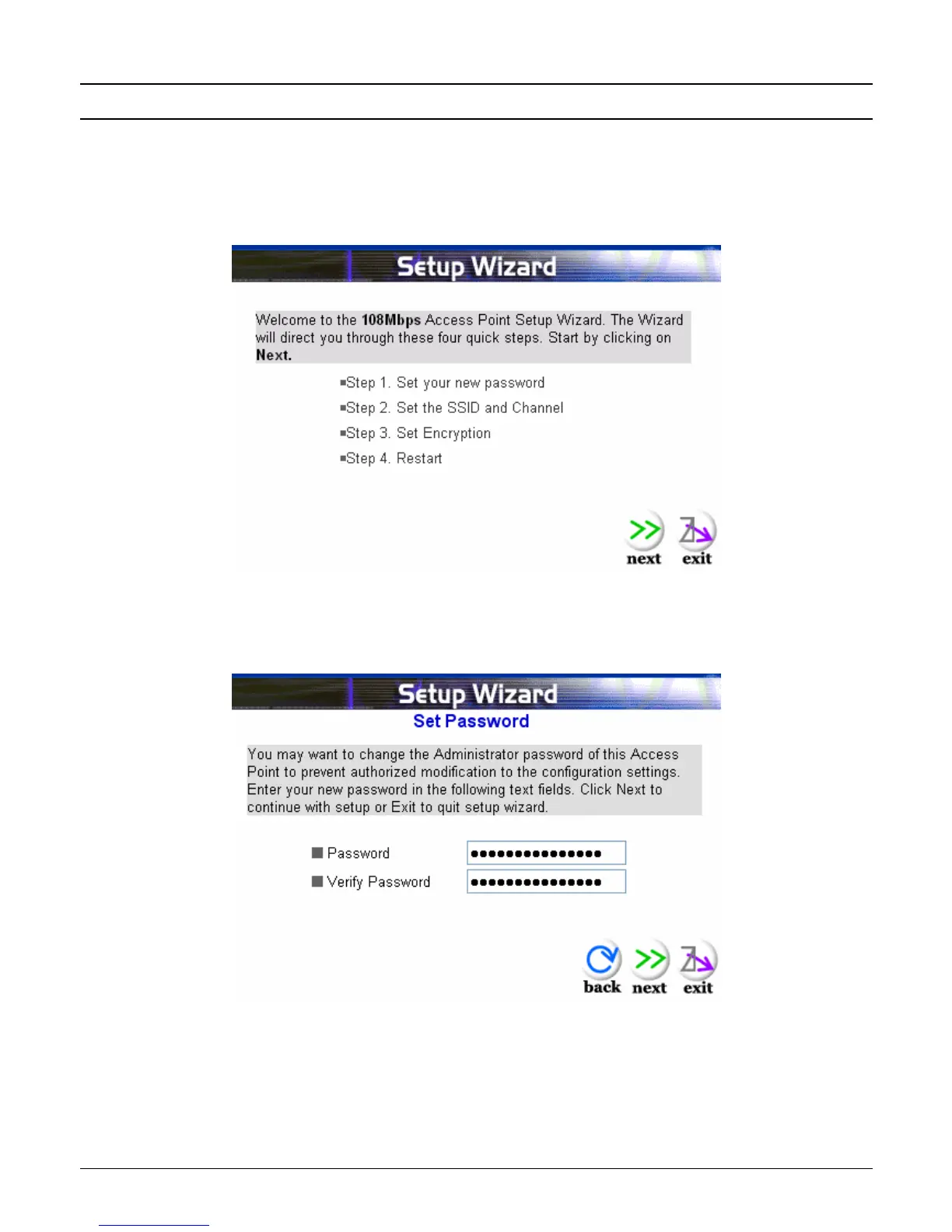Quick Setup with Wizard
Setup wizard is provided as the part of the web configuration utility. You can
simply follow the step-by-step process to get your Access Point configuration ready
to run in 4 easy steps by clicking on the “Wizard” button on the function menu.
The following screen will appear. Please click “Next” to continue.
Figure 6. Setup Wizard
Step 1: Set Password
You can change the password as you like and then click “Next” to continue.
Figure 7. Setup Wizard – Set Password
7
