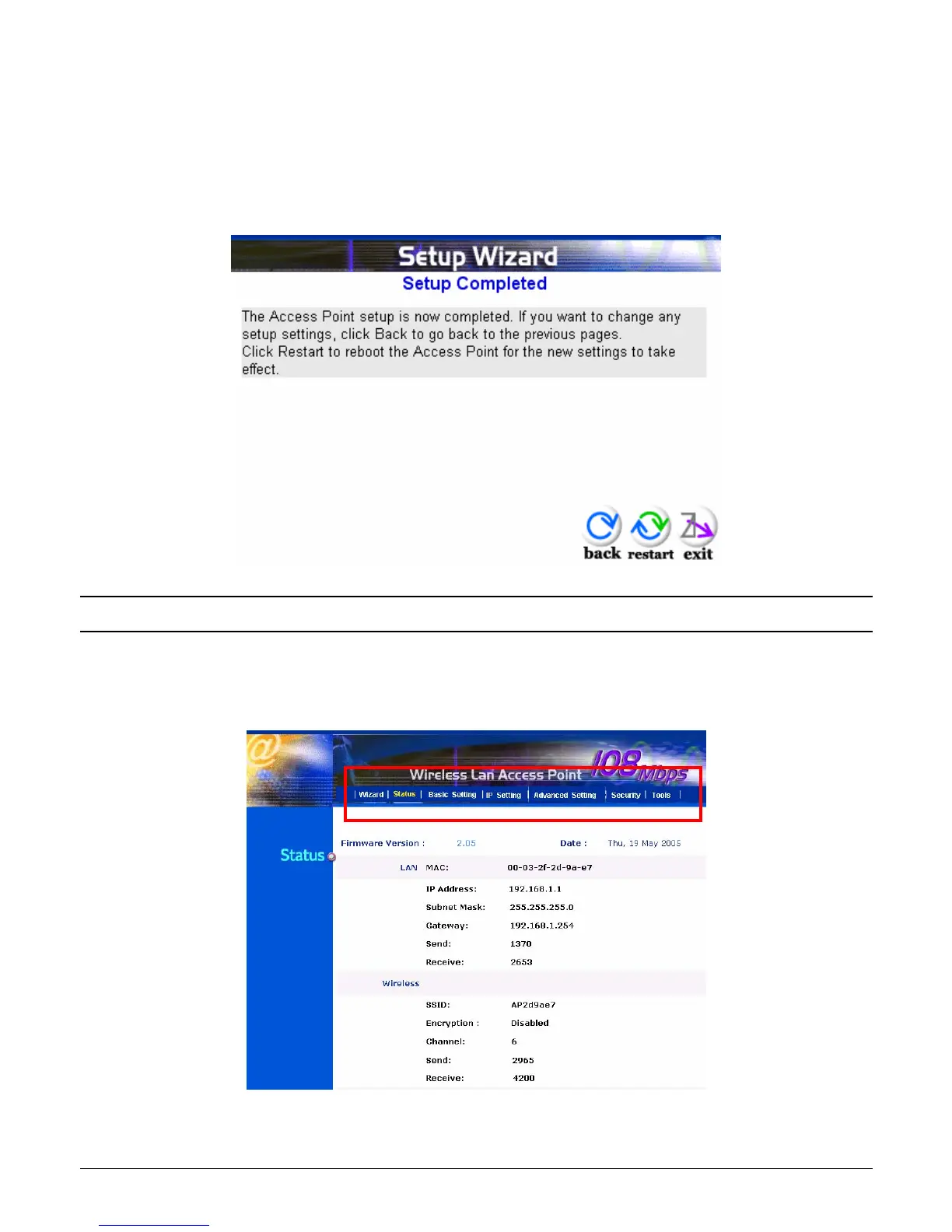Step 4: Restart
The Setup wizard is now completed. The new settings will be effective after the
Access Point restarted. Please click “Restart” to reboot the Access Point. If you
do not want to make any changes, please click “exit” to quit without any changes.
You also can go back to modify the setting by clicking “Back”.
Figure 10. Setup Wizard – Restart
Configuration through WEB Browser
There are seven main functions included in the site contents: Wizard, Status, Basic
Setting, IP Settings, Advanced Setting, Security and Tools. Point the selections in
the top side of the menu screen.
Figure 11.
9
