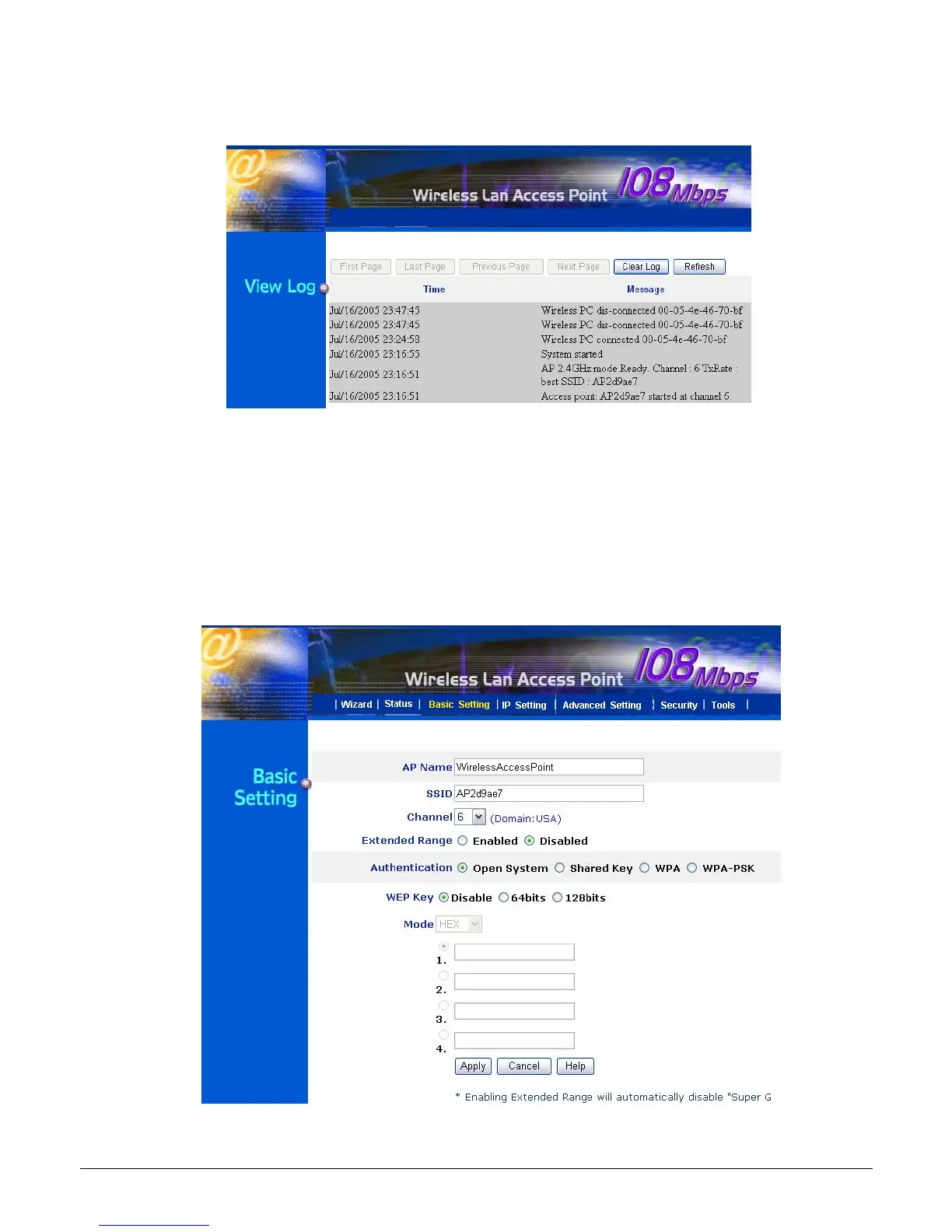View Log: Upon clicked, the page will change to log page. The log page records
every event and the time that it happens.
Figure 13. View Log
You may clear the entries recorded in the log by clicking the “Clear Log”
button, and refresh the screen to show the latest log entries by clicking the
“Refresh” button.
Basic Setting
This page is to configure the AP Name, SSID, Channel Number, Extended
Range function, Authentication type and WEP Key setting.
Figure 14. Basic Setting
11
