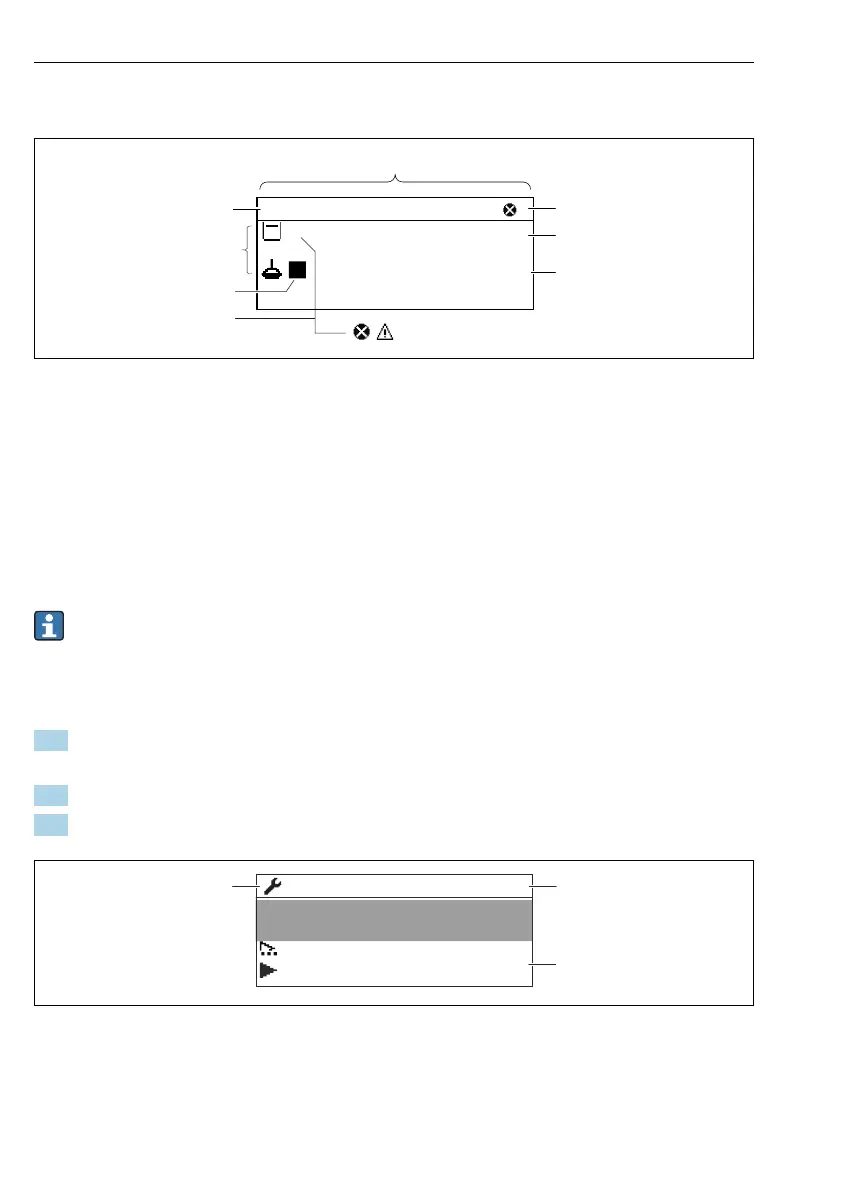Commissioning Proservo NMS81
44 Endress+Hauser
Standard view (measured value display)
X X X X X X XX X
5
2
8
1
3
6
mm
4841.00
Levelbal.
F
4
7
#
A0028702
20 Typical appearance of the standard view (measured value display)
1 Display module
2 Device tag
3 Status area
4 Display area for measured values
5 Display area for measured value and status symbols
6 Gauge status indication
7 Gauge status symbol
8 Measured value status symbol
For the meaning of the display symbols refer to the Operating Instructions (BA) of the
device.
Navigation view (operating menu)
To access the operating menu (navigation view), proceed as follows:
1. While in the standard view, press E for at least two seconds.
A context menu appears.
2. Select Keylock off from the context menu and confirm by pressing E.
3. Press E again to access the oprating menu.
3
1
2
/../Setup
00215-1
10,000.00 mm
Empty
Set level
Calibration
A0047115
21 Navigation view
1 Current submenu or wizard
2 Quick access code
3 Display area for navigation