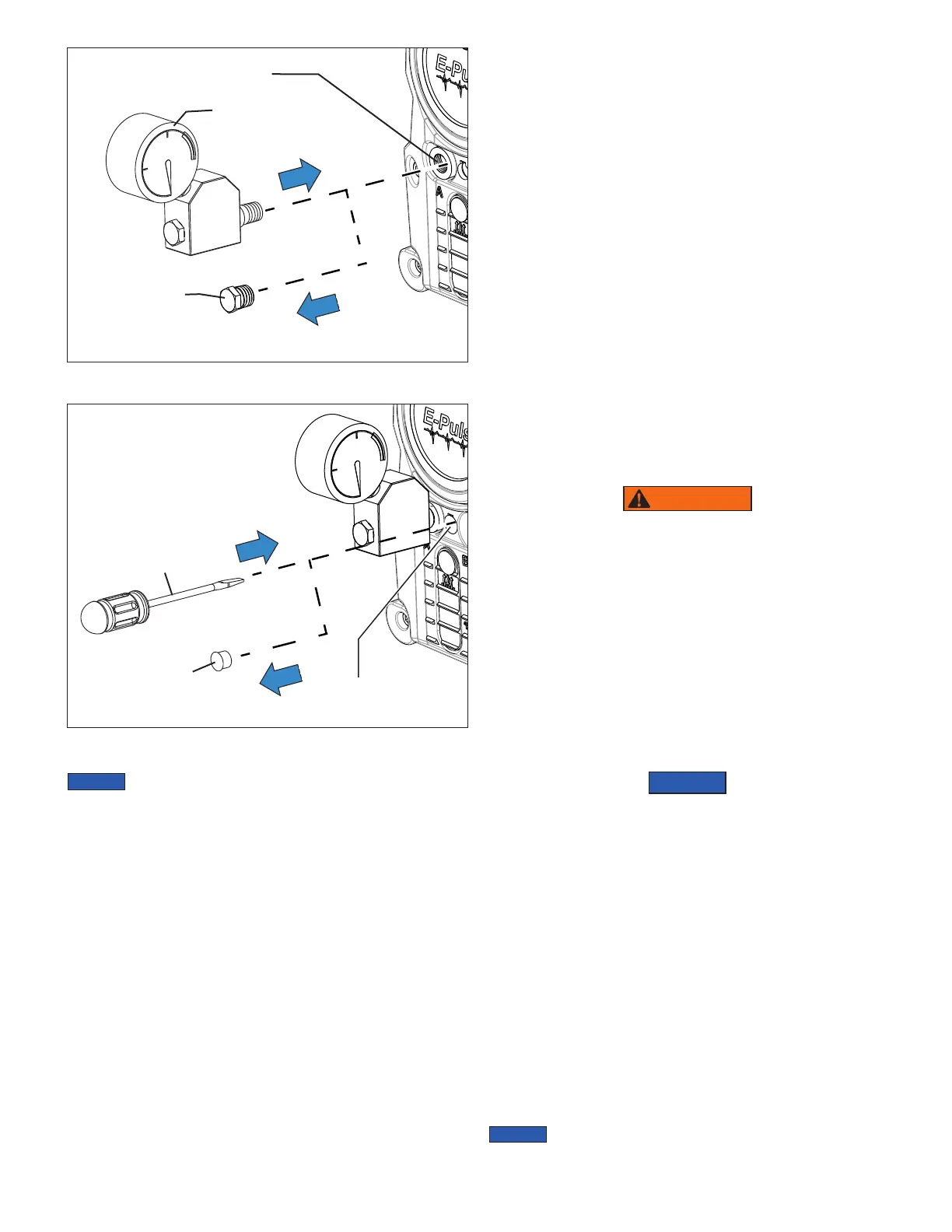15
Figure 10, Pressure Gauge Installation
Pressure
Gauge
A Port
Plug
Figure 11, Pressure Relief Valve Adjustment
Screwdriver
Cover
Relief Valve
Access Hole
An internal check valve will prevent the pressure from
dropping if the set screw is turned counter-clockwise while the
control valve lever is in the “A” position. To lower the pressure,
follow steps 12a through 12e.
12. To decrease the relief valve setting:
a. Be sure the pump is running.
b EP3204J Models Only: Move the control valve lever to
the “T" position.
EP3404J Models Only: Move the control valve lever to
the “N” position.
c. Turn the relief valve screw counter-clockwise one turn. If
a very low pressure setting is desired, turn the relief valve
screw additional turns until it becomes loose.
d. Move the control valve lever to the “A” position.
e. With the pump running and while watching the pressure
gauge, SLOWLY turn the relief valve screw clockwise
until the “A” port pressure increases to the desired
setting.
13. When the desired pressure setting is reached, remove the
screwdriver.
14. Stop the pump.
15. EP3204J Models Only:
Move the control valve to the “T”
position. Check that pressure gauge indicates zero (0) psi/bar.
EP3404J Models Only: Move the control valve back and
forth between the “A”, “N” and “B” positions several times.
Check that pressure gauge indicates zero (0) psi/bar.
16. Move the control valve lever to the “A” position. Start the
pump and watch the pressure gauge. Verify that the desired
pressure is shown.
• If the pressure setting is correct, continue with steps 17-21.
• If the pressure setting is NOT correct, repeat steps 6 through 16.
17. EP3204J Models Only: Move the control valve to the “T”
position to relieve any trapped system pressure. Check that
pressure gauge indicates zero (0) psi/bar.
EP3404J Models Only: Move the control valve back and
forth between the “A”, “N” and “B” positions several times
to relieve any trapped system pressure. Check that pressure
gauge indicates zero (0) psi/bar.
18. Remove pressure gauge from the pump “A” port.
19. EP3404J Models Only: Remove the 3/8" NPTF pipe plug
from the pump “B” port.
20. Reinstall protective cover over the relief valve access hole.
21. Reconnect hydraulic hose(s) to pump.
10.0 HYDRAULIC SYSTEM MAINTENANCE
WARNING
Failure to observe and comply with the following precautions
could result in death or serious personal injury. Property
damage could also occur.
• To avoid accidental starting, be certain that the pump AC
power cord is disconnected from the electrical outlet before
performing any maintenance procedures.
• Be certain that all system hydraulic pressure is completely
relieved before performing any maintenance procedures.
Refer to information in Section 8.0.
10.1 Hydraulic Oil Information
Enerpac HF hydraulic oil (ISO Grade 32) is the recommended oil
for all E-Series pumps. This oil is suitable for most applications
and working environments.
• Use of oils other than Enerpac HF may result in damage
to pump hydraulic components and will void the Enerpac
product warranty. Enerpac recommends using only Enerpac
HF oil in the E-Series pumps.
• Never mix oils of dierent viscosities. Mixing oil viscosities
may result in damage to pump components and will void the
Enerpac product warranty.
10.2 Checking the Oil Level
1. Be sure that hydraulic cylinder or tool is fully retracted.
2. Be certain that pump is stopped and that all hydraulic
pressure is fully relieved before continuing this procedure.
Refer to Section 8.0.
3. Be sure that the pump is placed on a level surface.
4. Check the oil level indicator. Verify that the oil level is up to
the full mark. Refer to Figure 12.
If oil level is low: Add oil as described in Section 10.3. Refer
to Section 10.1 for oil specifications.
Be sure that the oil is clean. If the oil has a milky,
cloudy or dark appearance, it should be changed immediately
as described in Section 10.4.
