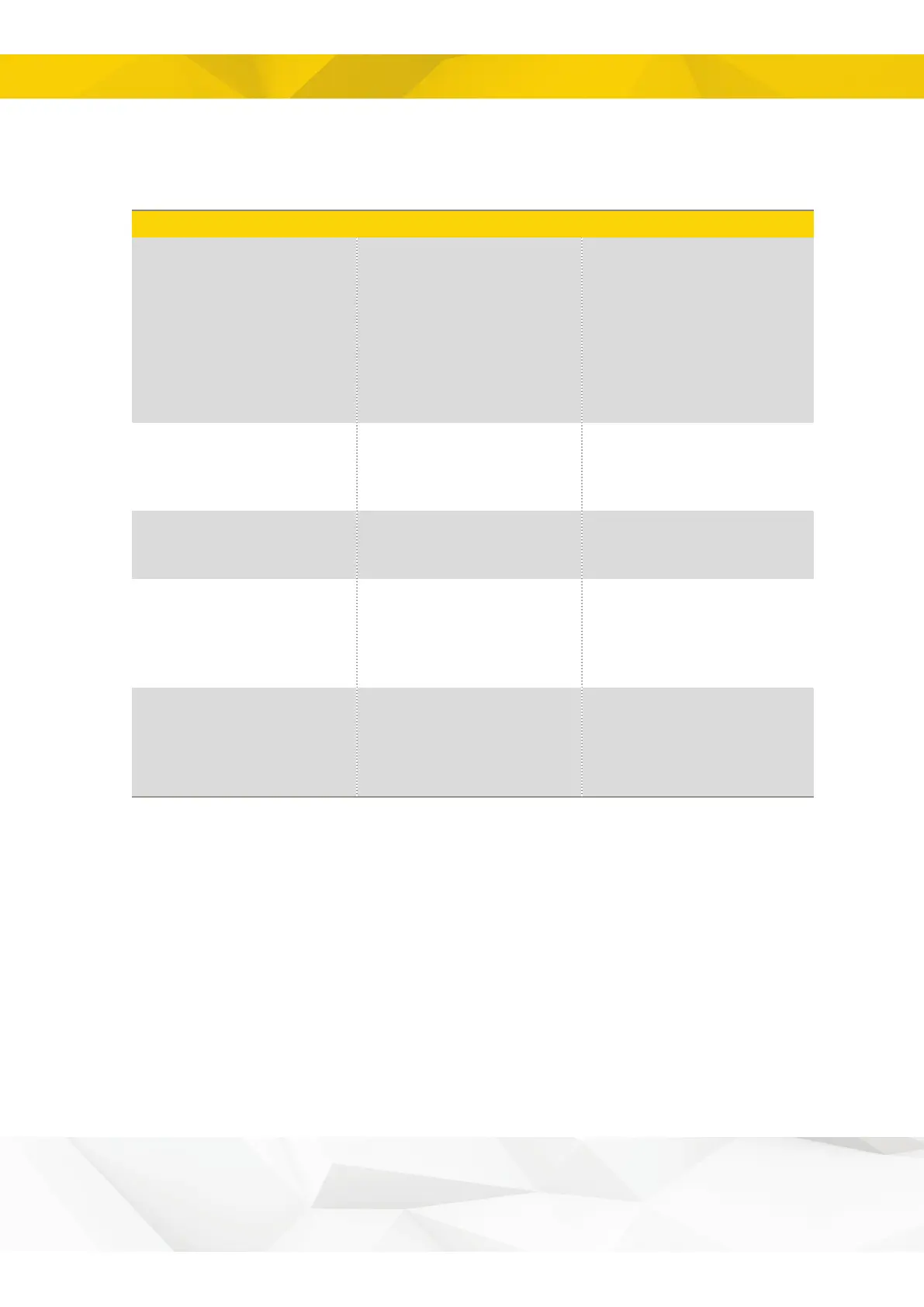4 Troubleshooting
4. Troubleshooting
The alarm ”CONST FLOW
BLOCKED BY SAFETY GATE”
will be shown in the cabin module
display and in Microconf when a
constant flow button is depressed.
1. Safety lock lever signal not
connected.
2. Safety lock lever signal
incorrectly connected/
incorrectly configured.
3. Safety gate open.
4. Safety gate closed at system
start.
1. Check that the safety lock
lever signal is installed.
2. Check that the safety lock
lever signal is correctly
connected and correctly
configured.
3. Close the safety gate.
4. Open and close the safety
gate.
After a 2-second audible signal
from the DC2 cabin module,
the selected function will stop
working.
Activation interval exceeded.
During the activation system,
the constant flow button must be
released within 2 seconds.
Nothing happens when a constant
flow button is held down for 3
seconds or more.
Constant flow incorrectly
configured.
Check the constant flow installation
and configuration according to
9000224 Installation Instructions.
When the program sequence
is complete and the activation
sequence is performed, nothing
happens on the programmed
function.
The programmed function is not
activated for constant flow.
Check that the constant flow
configuration on the selected
function is activated for constant
flow activation.
The alarm ”CONST FLOW
BLOCKED BY PARAMETER
ERROR” will be shown in the
cabin module display and in
Microconf.
Incorrect parameter entry in the
cabin module.
13