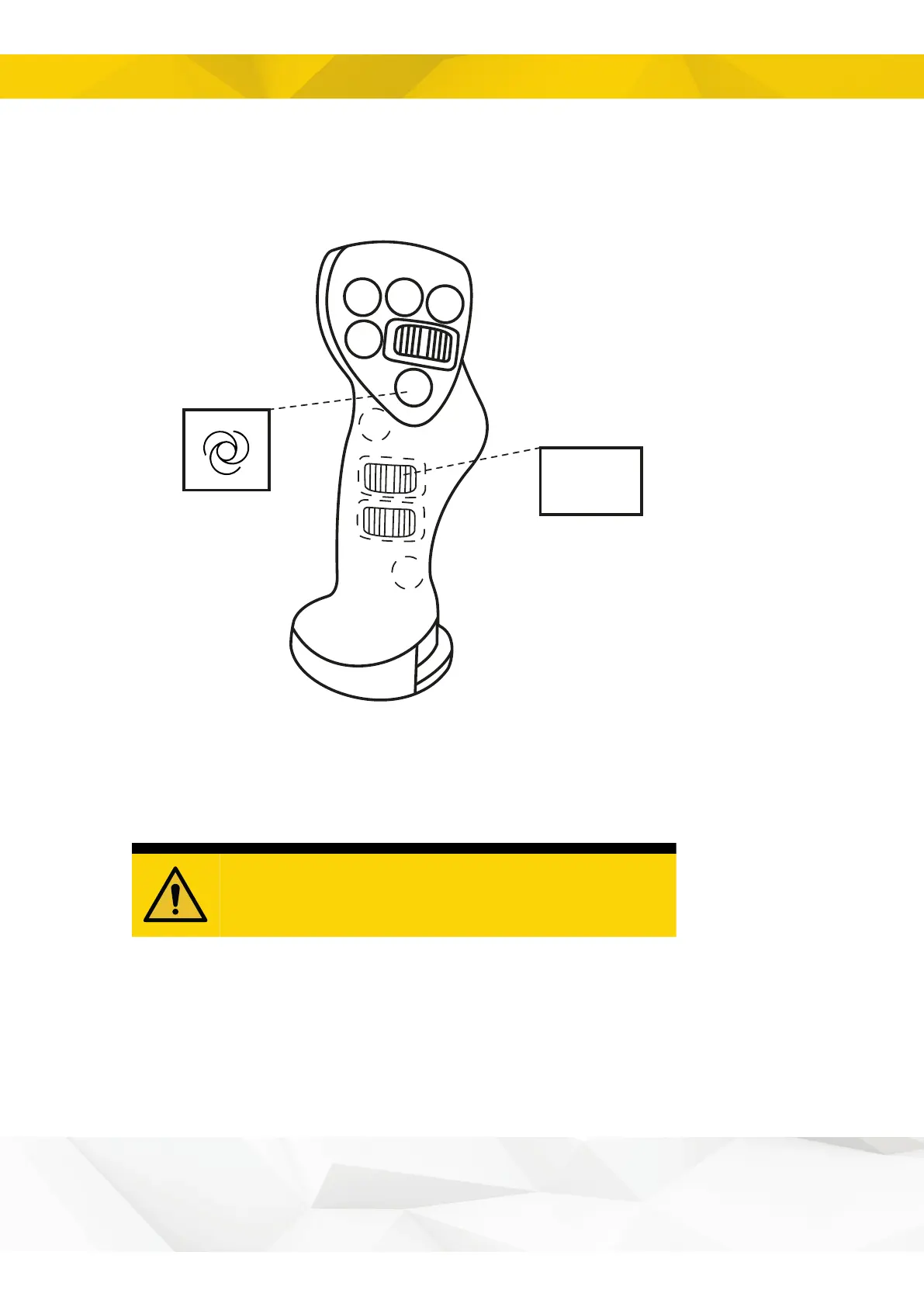3 Operation
3.1. Programming sequence
1. Operate the desired function(s) using rollers or buttons: Extra1, Extra2, PWM5 or
PWM6. (Refer to the decal in engcon's user manual.) Example illustrated below when a
function is programmed to a roller and button:
2146492
2. Press the constant flow button; after 3 seconds a buzzer will sound in the DC2 cabin
module. Release the function roller/button:
- Speed and direction are locked for the constant flow functions in operation.
- The constant flow functions' speed and direction are saved.
WARNING
Beware of moving parts. A lack of awareness may lead
to crush injuries. Risk of personal injury.
9