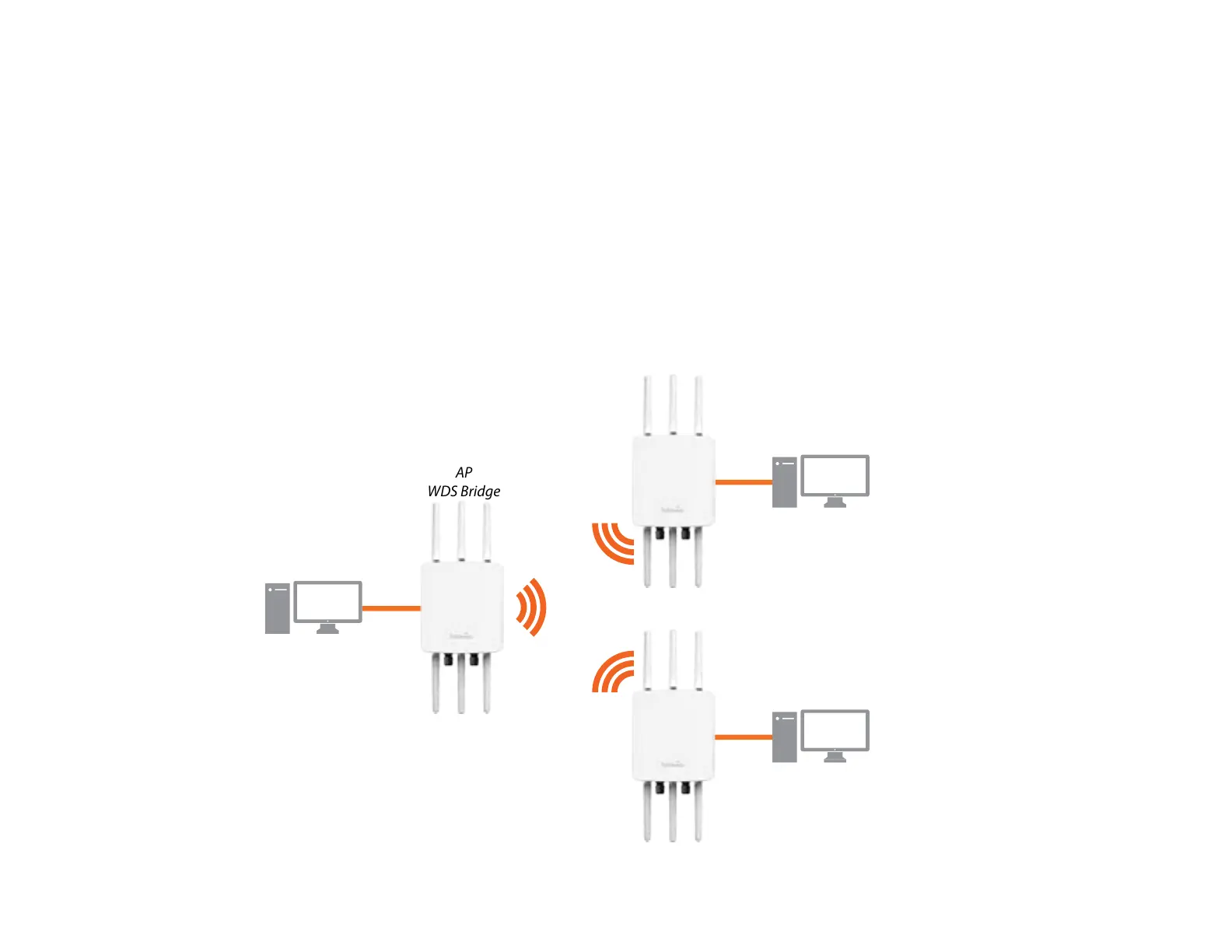30
WDS Link settings. WDS supports up to four (4) AP MAC addresses.
WDS Bridge Mode
InWDSBridgeMode,theAP/CPEcanwirelesslyconnectdifferentLANsbyconguringtheMACaddressandsecurity
settings of each AP/CPE device. Use this mode when two wired LANs located a small distance apart want to communicate
with each other. The best solution is to use the AP/CPE to wirelessly connect two wired LANs, as shown in the following
diagram.
WDS Bridge Mode can establish up to four WDS links, creating a star-like network.
AP
WDS Bridge-
AP
WDS Bridge-
Client
Computer
Client
Computer
Client
Computer
