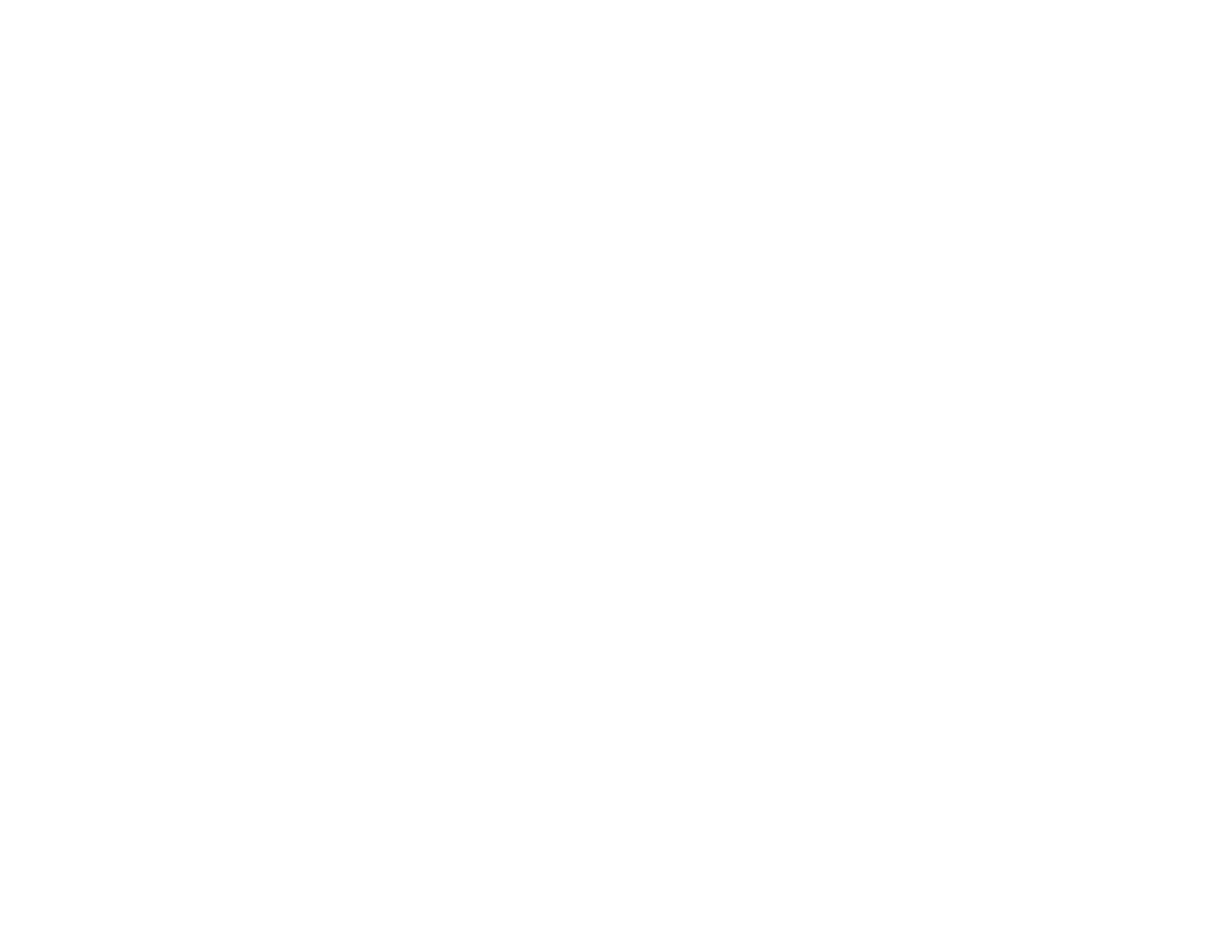6
Several EnStation5-ACv2/ENS500-ACv2/ENS500EXT-
ACv2s can be networked in a campus setting using the 5
GHz band between countries, which is easy to be installed
in virtually any location with its included PoE (Power
over Ethernet) Adapter for quick outdoor installation.
The EnStation5-ACv2/ENS500-ACv2/ENS500EXT-ACv2
enables network administrators to control its transmit
power and features settings for selecting VHT80
bandwidth to perform ture AC transmission. When EnJet
enable, administrators can adjust the AP time slot and
StationPrioritytomaximizetransmissionefciency.Italso
supports wireless encryption including Wi-Fi Protected
Access (WPA2-PSK) Encryption and IEEE 802.1X with
RADIUS.)
