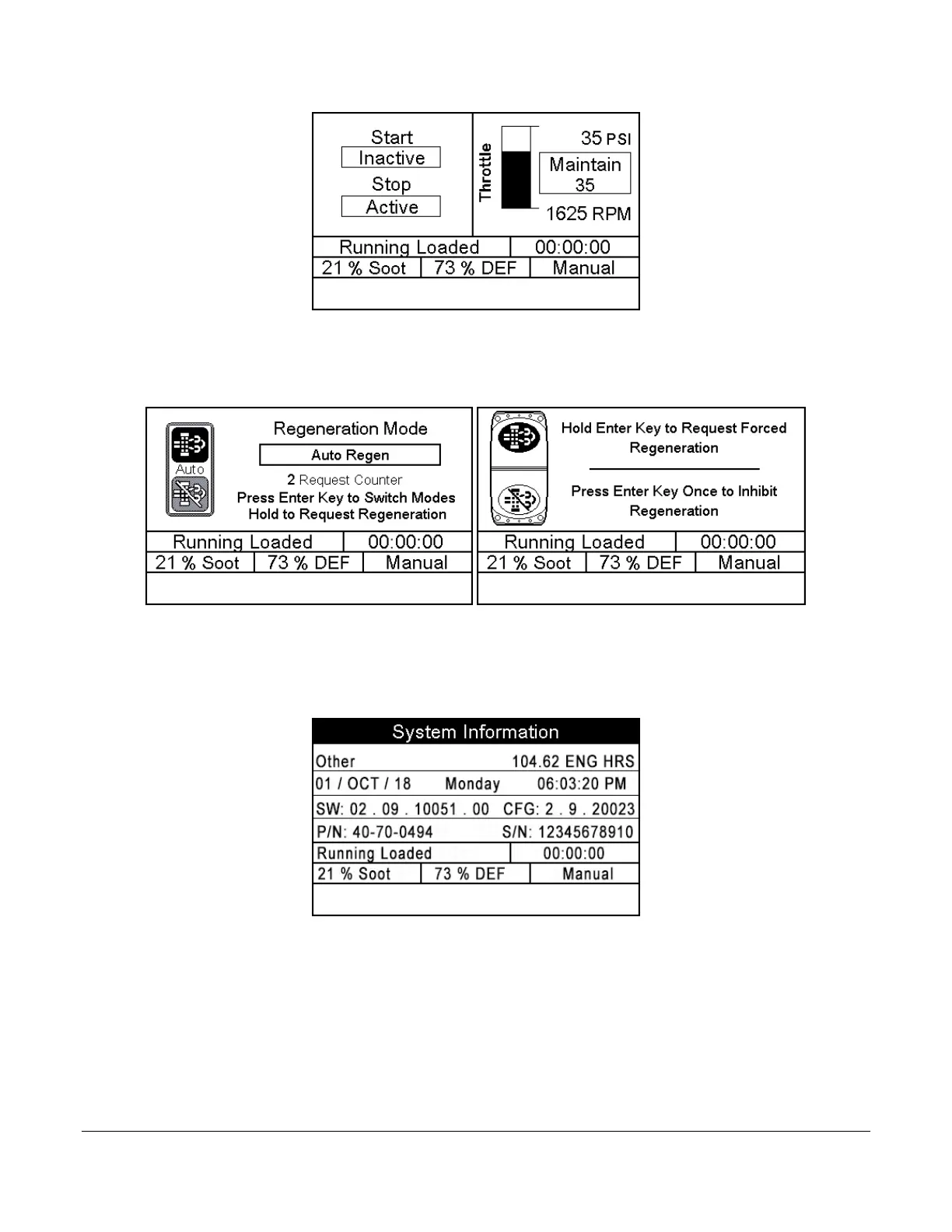Software Release: [App: 02.09.10051.00; Config: 2.9.20024; Built in PowerVision Configuration Studio Version: 2.9.23042;
BTL: 02.09.10015.00]
Section 40 23 00-02-0939
2019-06-13
Figure 12: Application Screen
This screen displays the auto start/stop type and will also illustrate the throttling method for the auto
start/stop.
Figures 13: Regeneration Mode Screen & CAT/Perkins Regeneration Screen
This is the Tier 4 Regeneration screen that is selected to be shown in the Tier 4 menu. This screen shows
and allows the user to select the regeneration mode without accessing the menu, if desired.
Figure 14: System Information
This screen displays the Engine Manufacturer, Engine Hours, date, day, time, software version number,
configuration number, part number (if available) and serial number (if available). This page will assist
Technical Services Support should their services be needed.