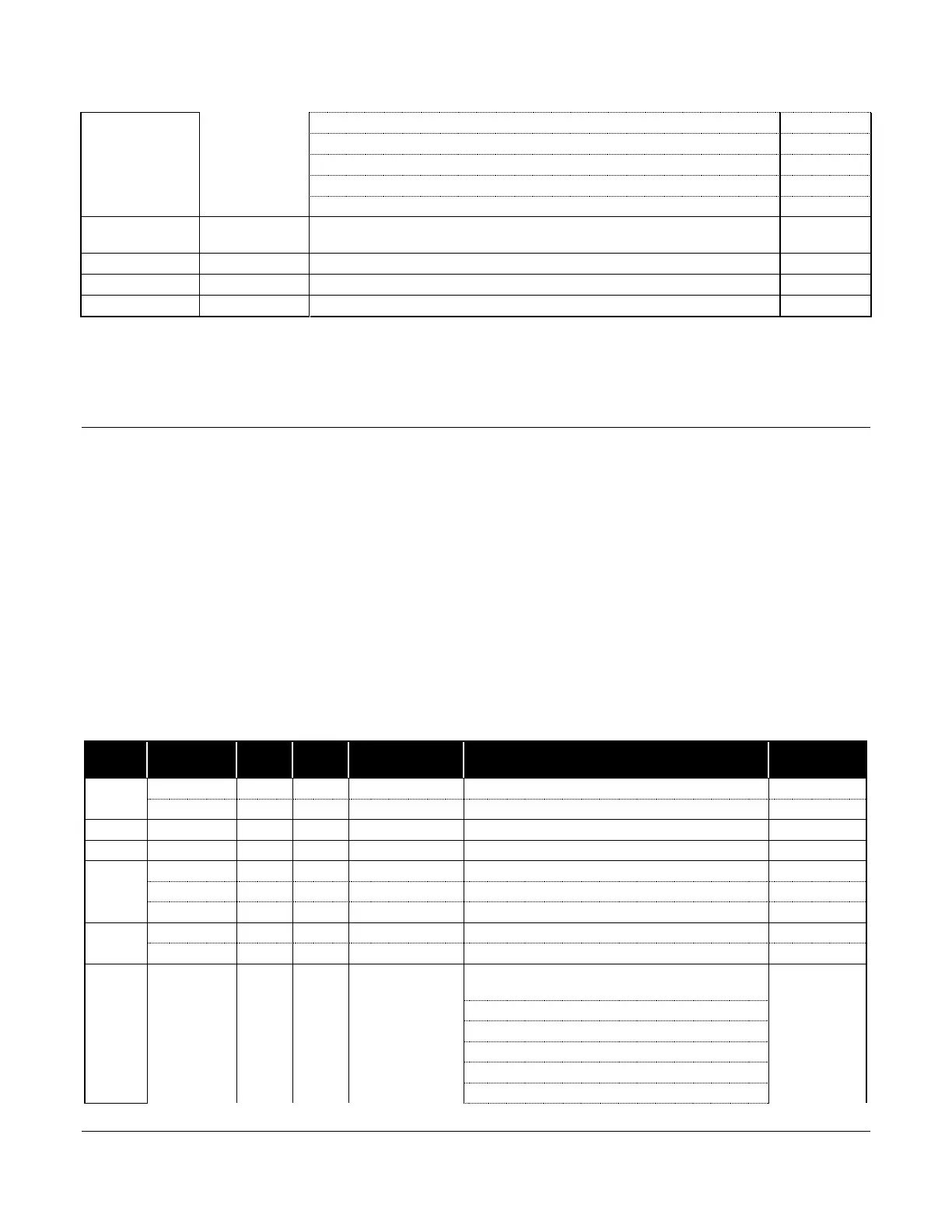Software Release: [App: 02.09.10051.00; Config: 2.9.20024; Built in PowerVision Configuration Studio Version: 2.9.23042;
BTL: 02.09.10015.00]
Section 40 55 00-02-0939
2019-06-13
CAN Parameter Map
This feature of the MPC-10 allows an operator to control functions of the controller over CAN (J1939) similar
to Modbus over the RS485 serial port. The map below will allow for devices to communicate via CAN in place
of RS485 to start, stop, and control features listed in the map by enabling the setting in the Communications
menu.
All the parameters shown in the map below have a resolution of one and an offset of zero. The PGNs used
are shown in HEX and listed as a proprietary parameters in the J1939 standard.
All PGNs received from the MPC-10 will have identification bytes A3, and AD respectively for the first two
bytes. Sending to the MPC-10 the PGN will be the same as the one it is received from, however the first two
identification bytes will be changed to be A5, AD. The priority will be 18 (hex), and the source address will be
70 (hex). To save the value in the controller through power cycles, send PGN FFBB bit 16 a value of 1. When
the controller receives this command a save occurs. In order to save again, FFBB bit 16 needs to be returned
to a 0 before it will allow a 1 again.
Parameter Map updates once per second on the CANbus when enabled.