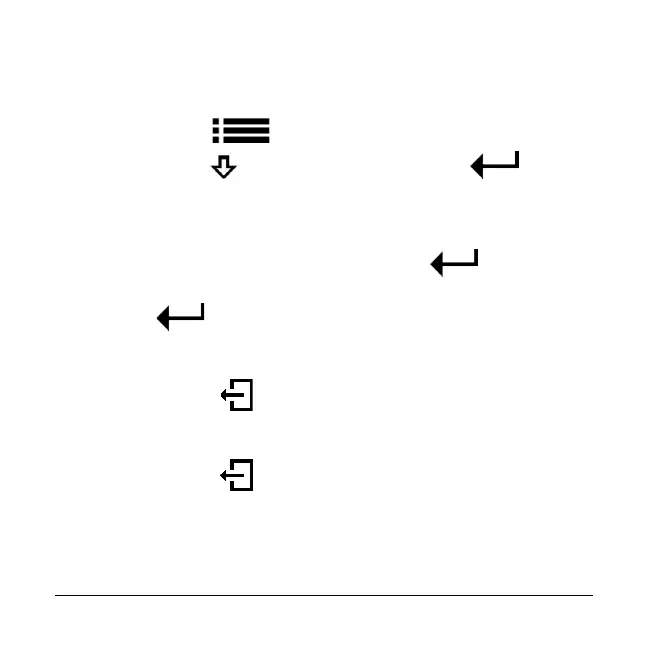00-02-0997 35 2016-06-15
Inputs
Follow these steps to change the Inputs:
1. Press to display the Menu.
2. Press to System Settings. Press to
enter.
3. Utilize keys 1, 2 and 3 to input the password (3482)
and key 5 to enter.
4. Arrow to highlight Inputs. Press to enter.
5. Highlight the appropriate Resistive Input and press
to enter.
6. Choose the appropriate Function, Sender, Fault
and Set Point for each Resistive Input.
7. Press to return to the Menu.
8. Choose the appropriate Function, Sender, Fault
and Calibration for each Analog Input.
9. Press to return to the Menu.