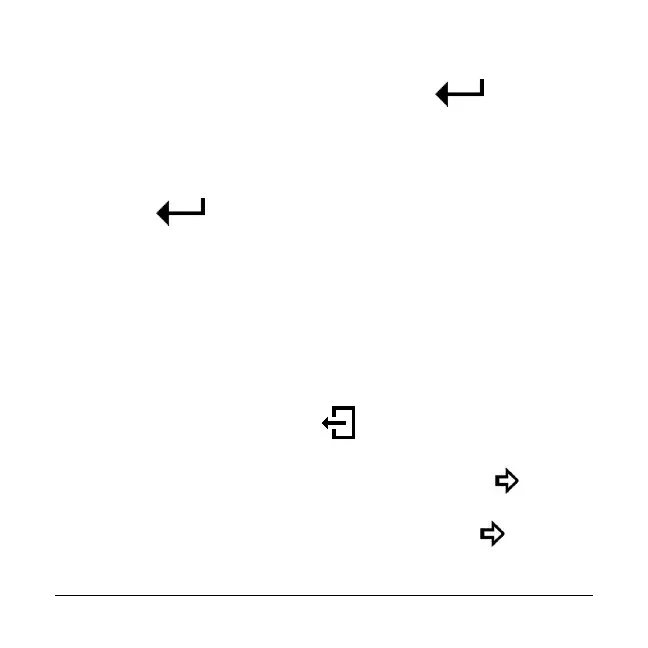00-02-0997 38 2016-06-15
6. To establish the default settings for the unit,
highlight Use Defaults and press
. A
Restoring Default Gauge Setup message will
appear for approximately 6 seconds.
7. For an alternate gauge display other than the
default, highlight Customize Gauges and press
.
8. The gauge screen will appear with a check mark
beside the upper left selectable gauge. Press
display keys 1 or 2 to cycle through the available
options for that portion of the screen.
9. To move to the next portion of the screen to
customize, press display key 5. The check mark
will move.
10. Repeat steps 8 and 9 until all gauges have been
customized. Press
to return to the Menu.
11. Highlight Engine Speed Dial and press to
alternate between 3000, 4000 and 6000 RPM.
12. Highlight Hour Meter Type and press to
alternate between Engine Hours and Machine
Hours.