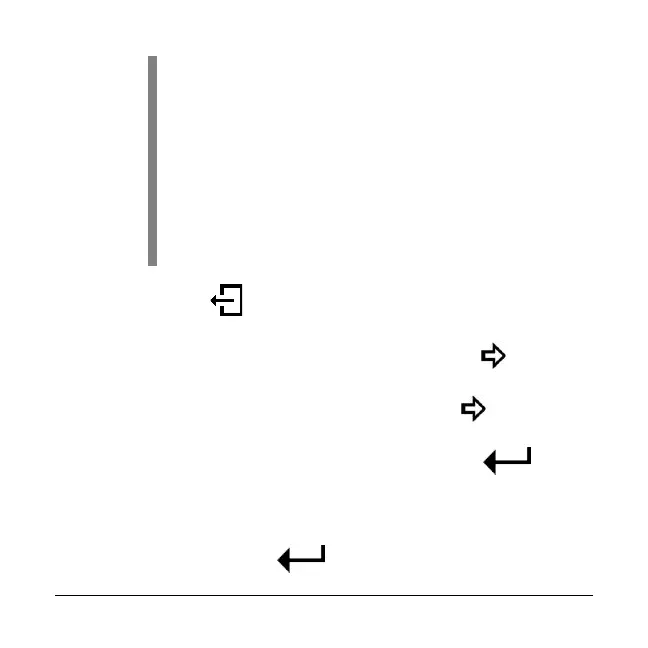00-02-0997 39 2016-06-15
NOTE: If the type is set to Engine Hours,
the unit must be connected to an ECU
and be receiving data to reset the service
reminder. If Engine Hours data is not
being received, the service reminder will
not reset.
NOTE: The interval remaining time may
be negative when the service reminder is
expired.
13. Press to be returned to the Display Setup
menu.
14. Highlight Fault Conversion and press to
alternate between J1939 V1, V2, V3 or V4.
15. Highlight Auto Ack Fault and press to alternate
between Disabled or Enabled.
16. Highlight Clear Fault Codes and press to
enter. A message will appear stating “Request
Sent to Clear Fault Codes.”
17. WARNING: this step will take effect immediately
after pressing
. Highlight Factory Reset and