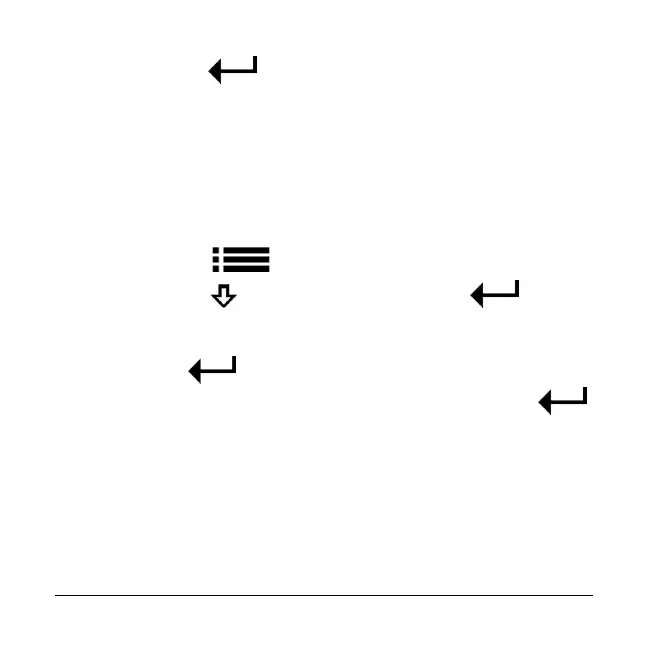00-02-0997 40 2016-06-15
press . A message appears stating
“Restoring Factory Defaults. The display will power
cycle in 2 seconds.” The unit will then begin a
power cycle, and all previous customized settings
will be restored to the original default settings.
Service Reminders
Follow these steps to view and reset Service Reminders:
1. Press to display the Menu.
2. Press to System Settings. Press to
enter.
3. Utilize keys 1, 2 and 3 to input the password (3482)
and
to enter.
4. Arrow to highlight Service Reminders. Press
to enter.
5. Service Reminders exist for Engine Oil, Fuel Filter,
Engine Air Filter, Hydraulic Oil, Service Engine and
Service Machine. Use display keys 4 and 5 to view
each one.
6. To change the Interval time, highlight the selection
with display keys 1 or 2 and press the - or + display
