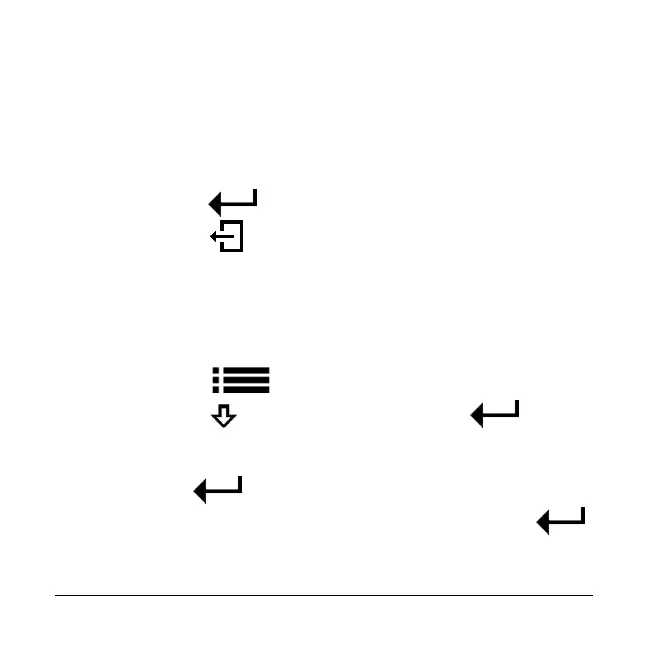00-02-0997 41 2016-06-15
keys 4 and 5 to adjust the hours. Each press of the
button will decrement or increment the hours by 10.
7. Highlight Hour Type and press the – or + display
keys 4 and 5 to alternate between Engine Hours
and Machine Hours.
8. To simply reset the hours, highlight Reset and
press
(OK).
9. Press to be returned to the System Settings
menu.
Advanced Settings
Follow these steps to enter and review the Advanced Settings:
1. Press to display the Menu.
2. Press to System Settings. Press to
enter.
3. Utilize keys 1, 2 and 3 to input the password (3482)
and
to enter.
4. Arrow to highlight Advanced Settings. Press
to enter.