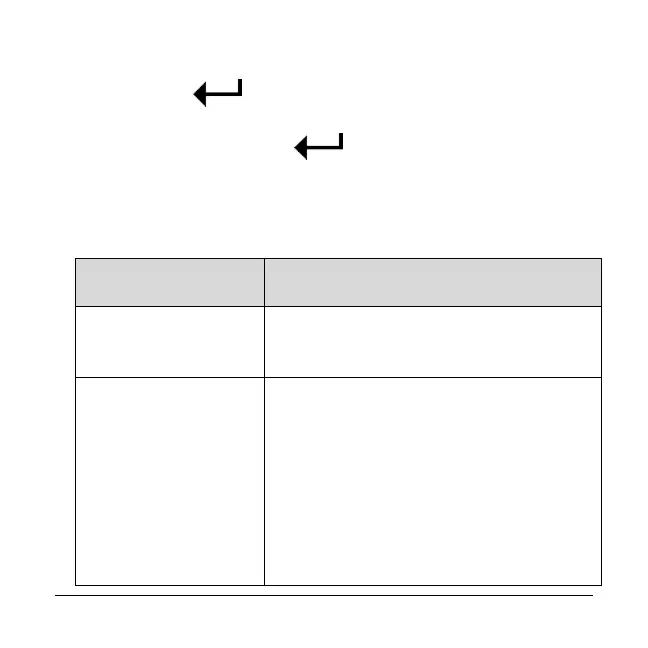00-02-0997 42 2016-06-15
5. Utilize keys 1, 2 and 3 to input the password (1802)
and
to enter.
6. TSC1 is currently the only parameter in Advanced
Settings. Press
to enter.
7. Highlight each SPN and press display keys 4 and 5
(- and +) to cycle through the available options for
each. Refer to the following table:
Control Mode)
1 – Speed Control
Speed Control
Conditions)
0 – Transient Optimized for
driveline disengaged and non-
lockup conditions*
1 – Stability Optimized for driveline
disengaged and non-lockup
conditions*
2 – Stability Optimized for driveline
engaged and/or in lockup
condition 1 (vehicle driveline)*