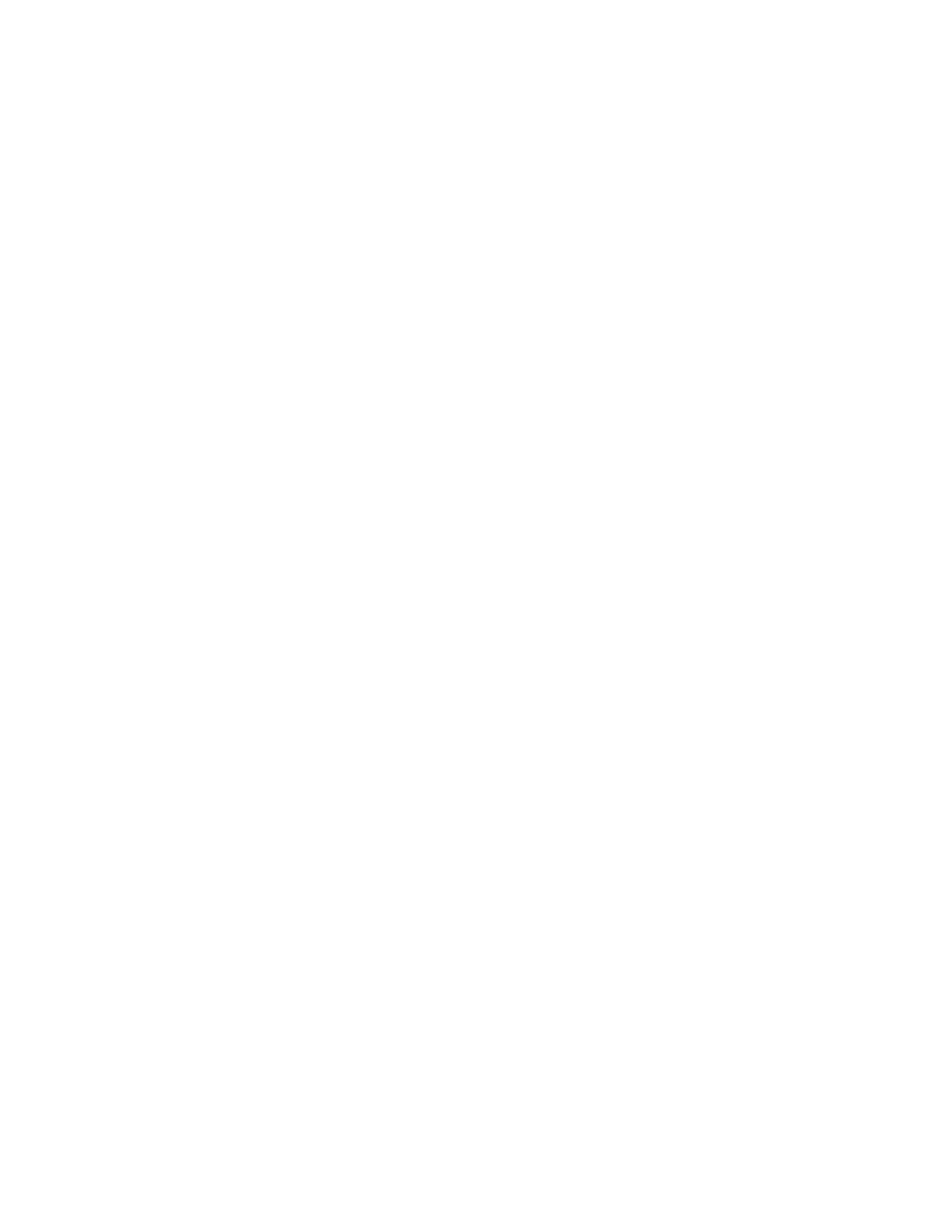xii
Chapter 3: Troubleshooting
Checking the LEDs ......................................................................................................................................... 3-2
MGR LED ................................................................................................................................................. 3-2
RPS LED .................................................................................................................................................. 3-3
UP LED .................................................................................................................................................... 3-3
DOWN LED .............................................................................................................................................. 3-4
CPU LED .................................................................................................................................................. 3-4
Link/Activity LEDs .................................................................................................................................... 3-5
Troubleshooting Checklist .............................................................................................................................. 3-6
Using the Password Reset Button .................................................................................................................. 3-7
Removing the Switch from a Rack ................................................................................................................. 3-7
Appendix A: Specifications
Switch Specifications ......................................................................................................................................A-1
Redundant Power Supply Specifications ........................................................................................................A-3
STK-RPS-150CH2 Chassis Specifications ..............................................................................................A-3
STK-RPS-150CH8 Chassis Specifications ..............................................................................................A-4
STK-RPS-150PS Specifications ..............................................................................................................A-4
STK-RPS-500PS Specifications ..............................................................................................................A-5
STK-RPS-150PS Redundant Power Supply Connector ..........................................................................A-5
STK-RPS-500PS Redundant Power Supply Connector ..........................................................................A-6
Torque Values ................................................................................................................................................A-7
Pluggable Transceiver Specifications .............................................................................................................A-7
Console Port Pinout Assignments ..................................................................................................................A-7
Regulatory Compliance ..................................................................................................................................A-7
Figures
1-1 A4H124-24 and A4H124-24P Front Panel .........................................................................................1-2
1-2 A4H124-48 and A4H124-48P Front Panel .........................................................................................1-2
1-3 A4 Switch Back Panels....................................................................................................................... 1-3
2-1 Area Guidelines for Switch Installation on Flat Surface......................................................................2-3
2-2 Attaching the Rackmount Brackets ....................................................................................................2-4
2-3 Fastening the Switch to the Rack....................................................................................................... 2-5
2-4 High-Speed Stacking Cable Connections ..........................................................................................2-6
2-5 STK-RPS-150PS Installation in an STK-RPS-150CH2 Shelf........................................................... 2-12
2-6 STK-RPS-150PS Installation in an STK-RPS-150CH8 Shelf........................................................... 2-12
2-7 Fastening the STK-RPS-150CH2 to the Rack.................................................................................. 2-14
2-8 Fastening the STK-RPS-150CH8 to the Rack.................................................................................. 2-15
2-9 Power Connectors on STK-RPS-150PS (rear view) ........................................................................ 2-16
2-10 STK-RPS-150PS RPS Cable and AC Power Cord Connections .....................................................2-16
2-11 STK-RPS-500PS (front and rear view).............................................................................................2-17
2-12 Attaching the Rackmount Brackets ..................................................................................................2-18
2-13 Fastening the STK-RPS-500PS to the Rack.................................................................................... 2-18
2-14 STK-RPS-500PS RPS Cable and AC Power Cord Connections .....................................................2-20
2-15 DB9 Male Console Port Pinout Assignments ................................................................................... 2-21
2-16 Connecting a UTP Cable Segment to an RJ45 Port ........................................................................ 2-23
2-17 Installing an SFP Transceiver with RJ45 Connector ........................................................................ 2-25
2-18 Installing an SFP Transceiver with MT-RJ Connector...................................................................... 2-25
2-19 Installing an SFP Transceiver with an LC connector........................................................................ 2-26
3-1 A4 Chassis LEDs (A4H124-24 shown)...............................................................................................3-2
A-1 STK-RPS-150PS Power Supply Connector Pin Locations.................................................................A-5
A-2 STK-RPS-500PS Redundant Power Supply Connector Pin Locations..............................................A-6
