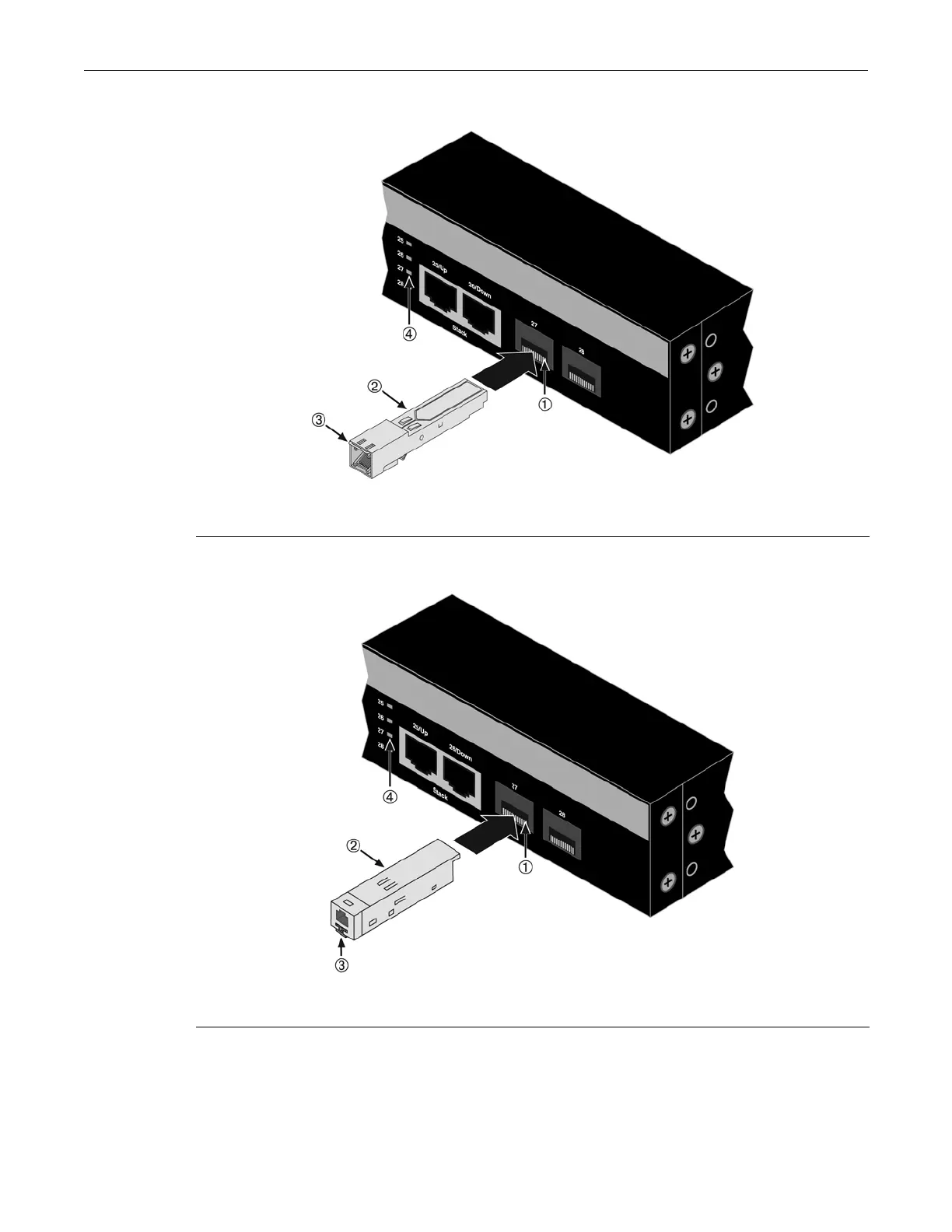Connecting to Modem Connecting to the Network
Enterasys A4 Fast Ethernet Switch Hardware Installation Guide 2-25
Figure 2-17 Installing an SFP Transceiver with RJ45 Connector
Figure 2-18 Installing an SFP Transceiver with MT-RJ Connector
1 SFP slot 3 Release tab
2 SFP transceiver 4 Link/Activity LED
1 SFP slot 3 Release tab
2 SFP transceiver 4 Link/Activity LED
