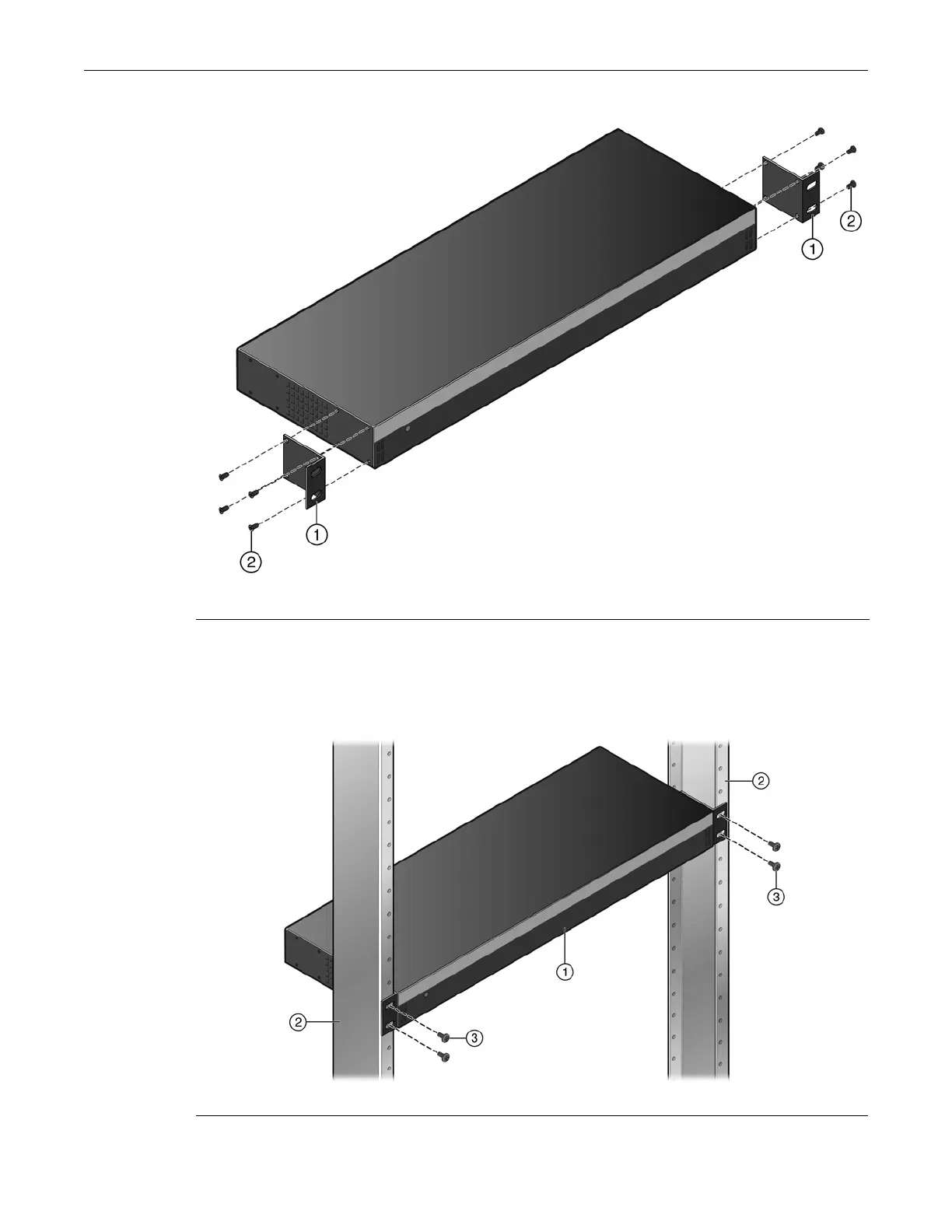Installing and Connecting a Redundant Power System
2-18 Installation
Figure 2-12 Attaching the Rackmount Brackets
2. With the mounting brackets attached, position the STK-RPS-500PS between the vertical frame
members of the 19-inch rack as shown in Figure 2-13. Then fasten the STK-RPS-500PS securely
to the frame using four customer-supplied rack screws.
Figure 2-13 Fastening the STK-RPS-500PS to the Rack
1 Rackmount brackets (2) 2 M3 x 6 mm flathead screws (8)
1 STK-RPS-500PS 2 Rails of 19-inch rack 3 Mounting screws
