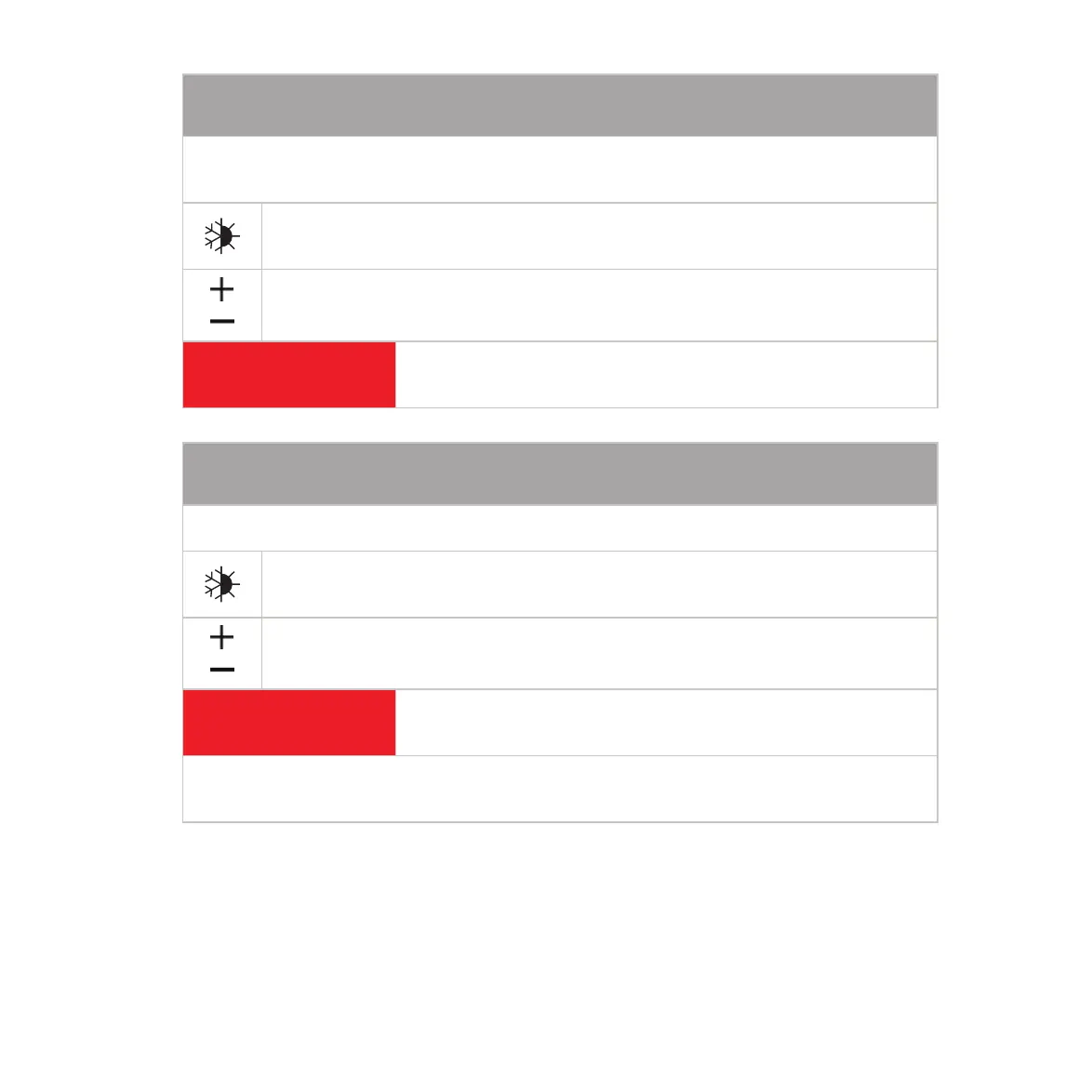29
COOLING MODE
In this cooling mode, the HPAC 2.0 cools and dehumidifies the room. The fan will consistently
operate.
To activate cooling mode press the mode button until you see the blue snowflake
Symbol on the display.
Use the up and down arrows to set the desired temperature between 61°F and
87°F.
ATTENTION
At startup, it can take up to three minutes for the HPAC 2.0 to
start supplying cool air.
HEATING MODE
In heating mode, the HPAC 2.0 heats the room.
To activate heating mode, press and hold the mode button until sun symbol
appears on the display.
Use the plus and minus symbols to set the desired temperature between 61°F and
87°F in half degree increments
ATTENTION
At startup, it can take up to three minutes for the HPAC 2.0 to
start supplying warm air.
The HPAC 2.0 will periodically defrost the evaporator coil, if necessary. During the defrosting
phase, the HPAC 2.0 does not supply warm air.