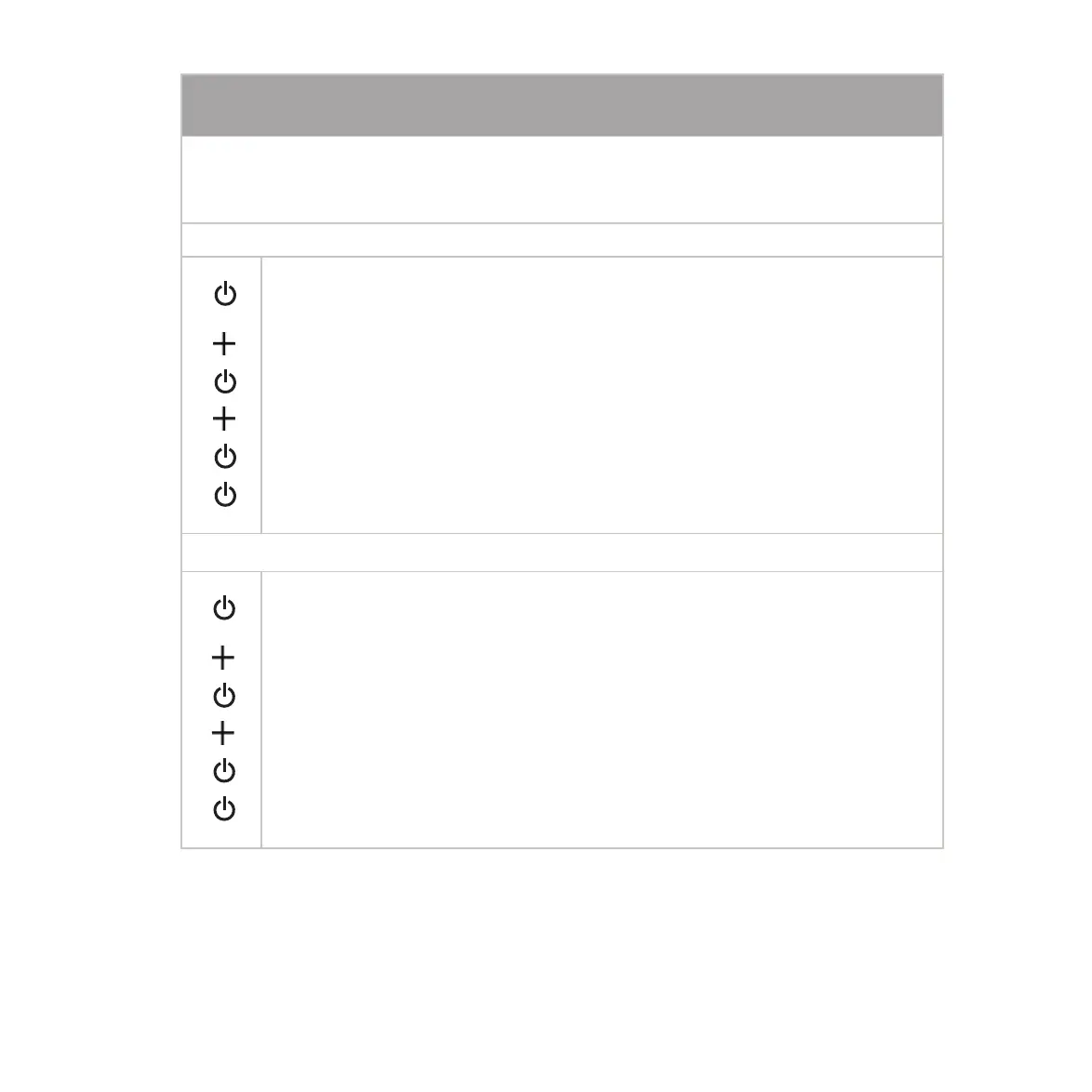31
DISPLAY BRIGHTNESS
The Display Brightness sensor is factory-set to automatically adjust to the light of the room.
When the room is dark the display automatically dims. This automatic brightness adjustment
can be disabled, if desired.
TO DISABLE AUTO BRIGHTNESS
When the system is off, press and hold the Power button for 10 seconds until
uul
appears.
Press the
+ button until 05 appears.
Press the Power button.
Press the
+ button to select ds (for disable).
Press the Power button once to activate the setting.
Press the and hold the Power button once to save the setting, the display will turn
off after it has been saved.
TO RE-ENABLE AUTO BRIGHTNESS
When the system is off, press and hold the Power button for 10 seconds until
uul
appears.
Press the
+ button until 05 appears.
Press the Power button.
Press the
+ button to select En (for Enable).
Press the Power button once to activate the setting.
Press the and hold the Power button once to save the setting, the display will turn
off after it has been saved.