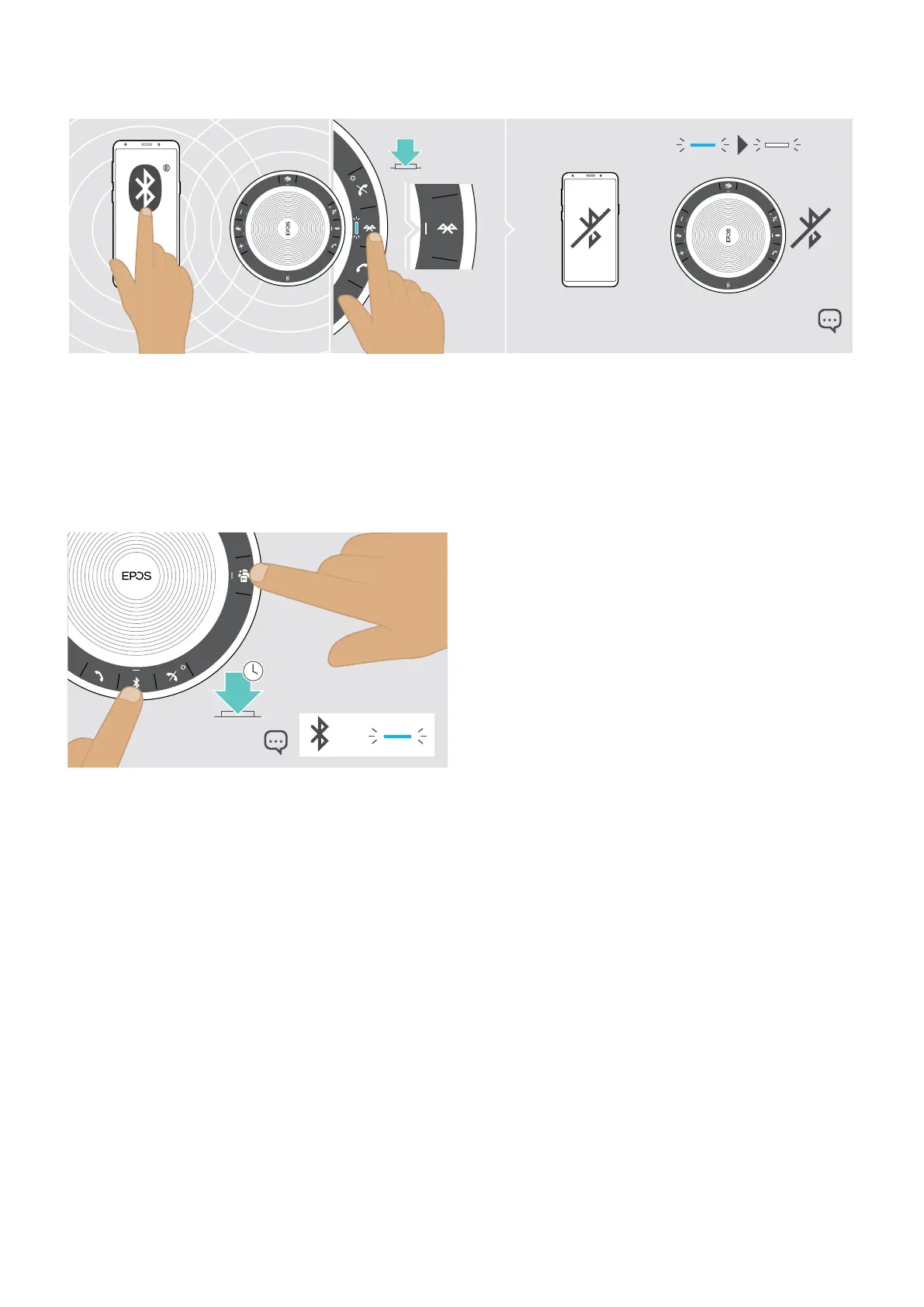SP 30T Bluetooth Speakerphone
Using the Speakerphone 13
Disconnecting Bluetooth® device(s)
2s
X Press the Bluetooth button.
The LED shortly lights up blue and then turns white.
OR
Deactivate Bluetooth on the connected device.
To re-connect paired Bluetooth devices:
X Press the button again.
Clearing the speakerphone’s pairing list
3x
5s
X Press and hold the buttons Bluetooth and Microsoft
Teams until you hear a voice prompt.
The LED ashes blue three times to indicate that
pairing list is cleared.
