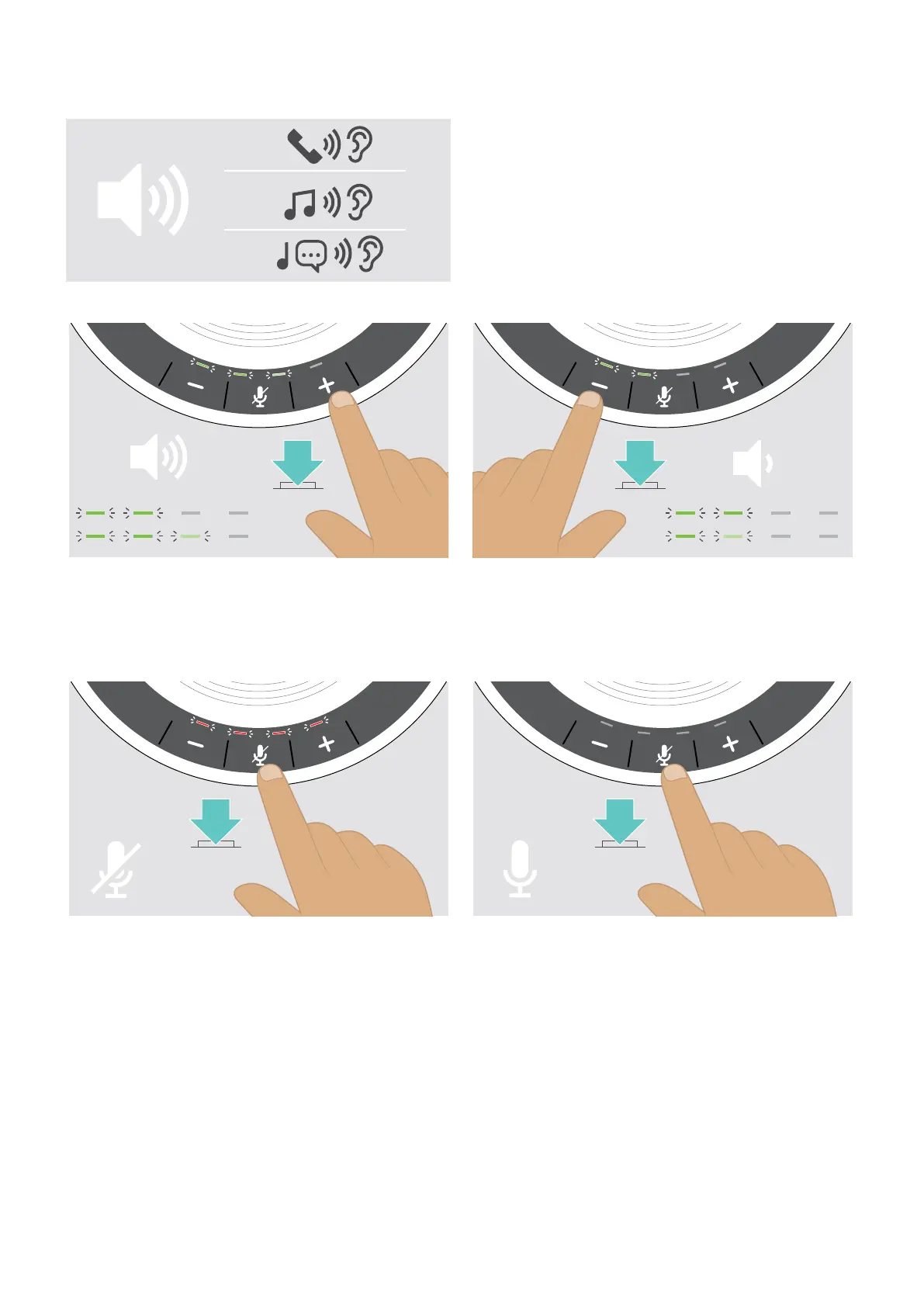SP 30T Bluetooth Speakerphone
Using the Speakerphone 15
Adjusting the volume
1
2
You can adjust three independent volume settings for the
speakerphone:
1. Call volume: during an active call
2. Audio volume: during audio streaming
3. Volume for ring tone, tones and voice prompts:
in idle mode – no active call or audio streaming
Increasing the volume Decreasing the volume
X Press the button + X Press the button –
LEDs and volume will be increased or reduced by half step with each button press.
Muting the microphone
Muting the microphone Unmuting the microphone
X Press the Microphone mute button.
The LEDs light up red.
X Press the button again.
The LEDs turn o.
