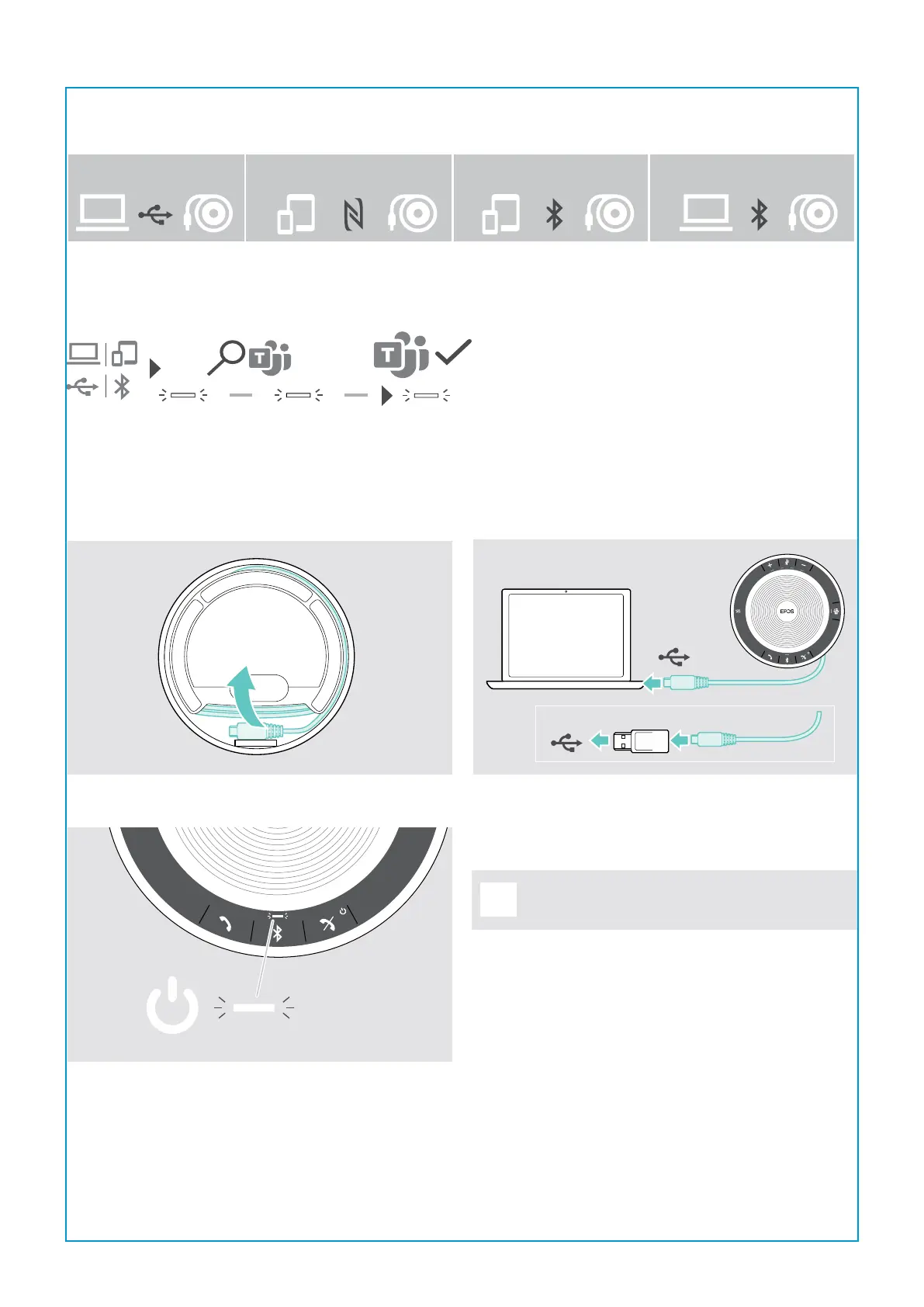SP 30T Bluetooth Speakerphone
Setting up the Speakerphone6
Setting up the Speakerphone
The speakerphone can be connected via:
USB NFC™ Bluetooth® BTD 800 USB
A: USB cable B: Bluetooth through NFC™ C: Bluetooth® D: Bluetooth® through
EPOS dongle
Automatic Microsoft Teams connect
Once the connection is successfully established to your USB or Bluetooth device, the speakerphone attempts to connect
to Microsoft Teams. The LED pulses white until the speakerphone and Microsoft Teams are connected. Afterwards the
speakerphone shows Microsoft Teams notications (see page 21) and Cortana is ready to use (see page 21).
A: Connecting via USB cable
1
USB-C
2
USB-A
X Release the USB plug from the holder and unwind the
cable.
X Connect the USB connector directly to a USB-C port
or to a USB-A port using the included adapter.
3
The speakerphone turns on automatically. The LED lights
up white.
The Speakerphone will be charged while
connected (device dependent) - see
page 24.