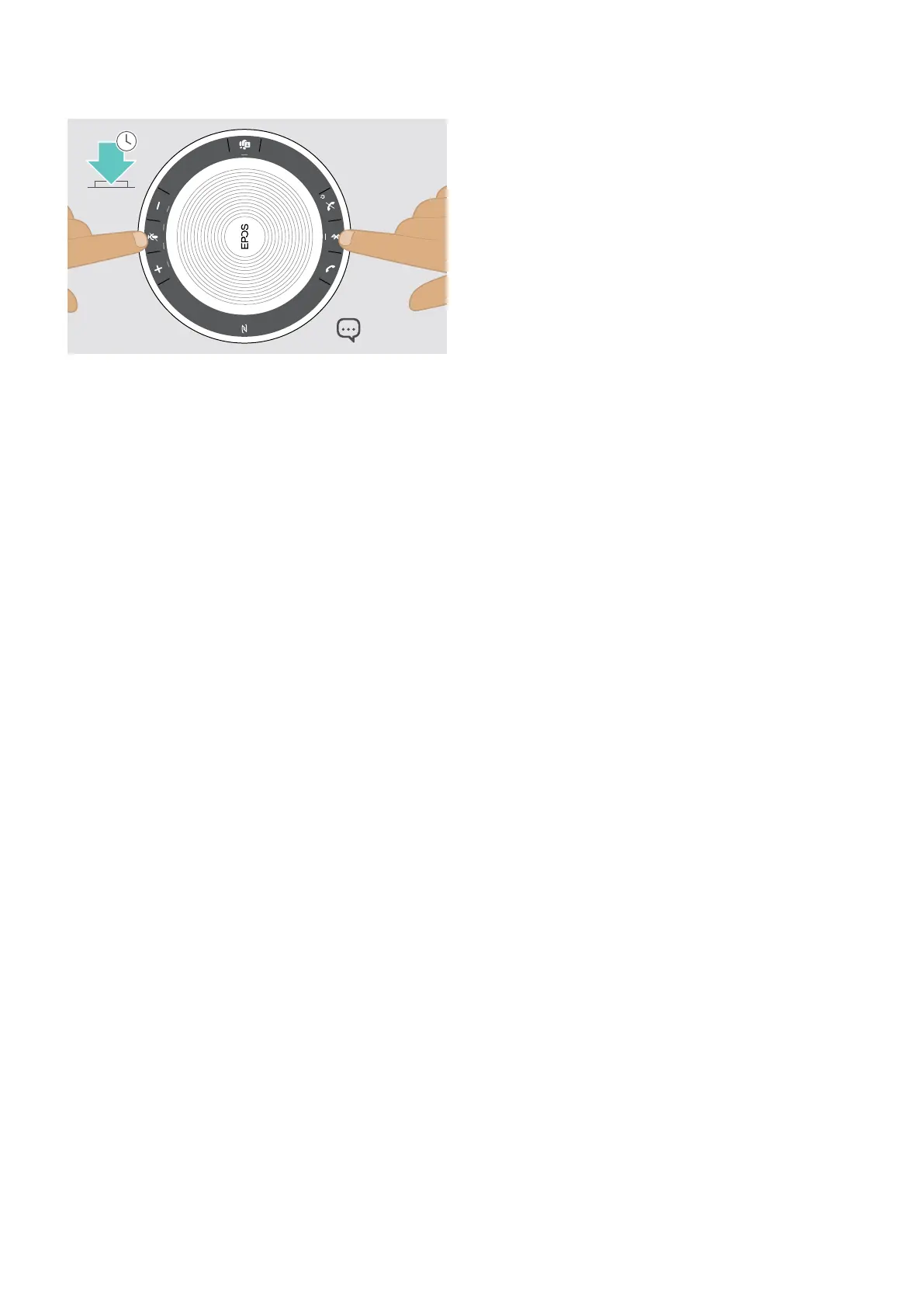SP 30T Bluetooth Speakerphone
If a problem occurs ...28
Restoring speakerphone’s factory default settings
5s
X Press and hold the mute button and Bluetooth button
until the device restarts.
All settings and the pairing list will be cleared.
