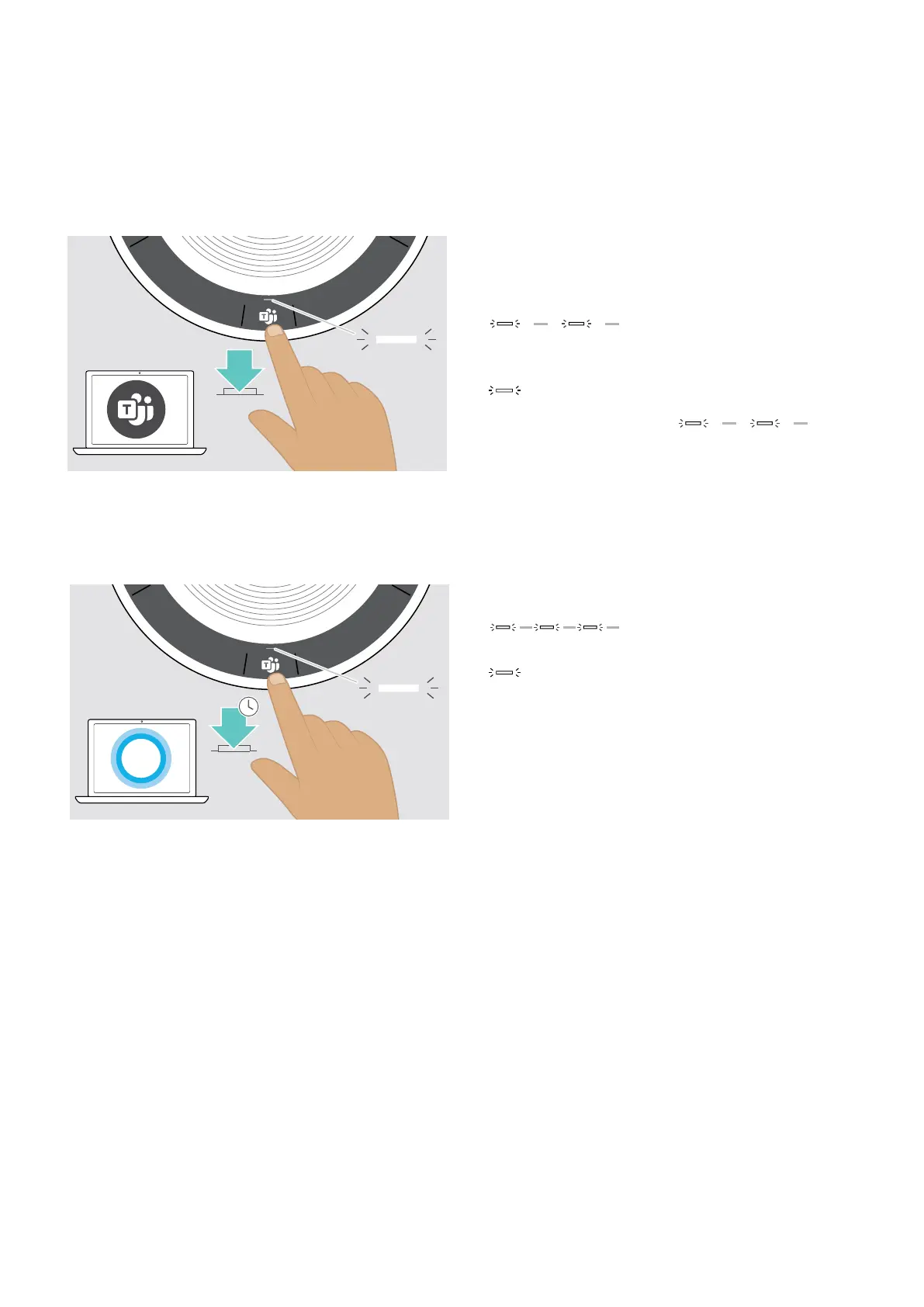SP 30T Bluetooth Speakerphone
Using the Speakerphone with Microsoft® Teams and Cortana21
Using the Speakerphone with Microsoft® Teams and Cortana
Once the connection is successfully established to your USB or Bluetooth device, the speakerphone attempts to
connect to Microsoft Teams. The LED ashes white until the speakerphone and Microsoft Teams are connected.
Afterwards the speakerphone shows Microsoft Teams notications and Cortana is ready to use.
Invoking Microsoft® Teams and check notications
If the LED does not light up white:
X Press the Microsoft Teams button.
The LED ashes white while trying to establish a
connection to Microsoft Teams.
Microsoft Teams opens up.
The LED lights up white.
The LED ashes white to show
:
• a new voice message
• a meeting in progress
• a missed call
Activating and using Microsoft® Cortana
You can activate and use Cortana – Microsoft’s Personal Digital Assistant using Voice command technology – with the
speakerphone.
2s
X Press the Microsoft Teams button.
The LED ashes fast white while activating Cortana.
The LED lights up white.
