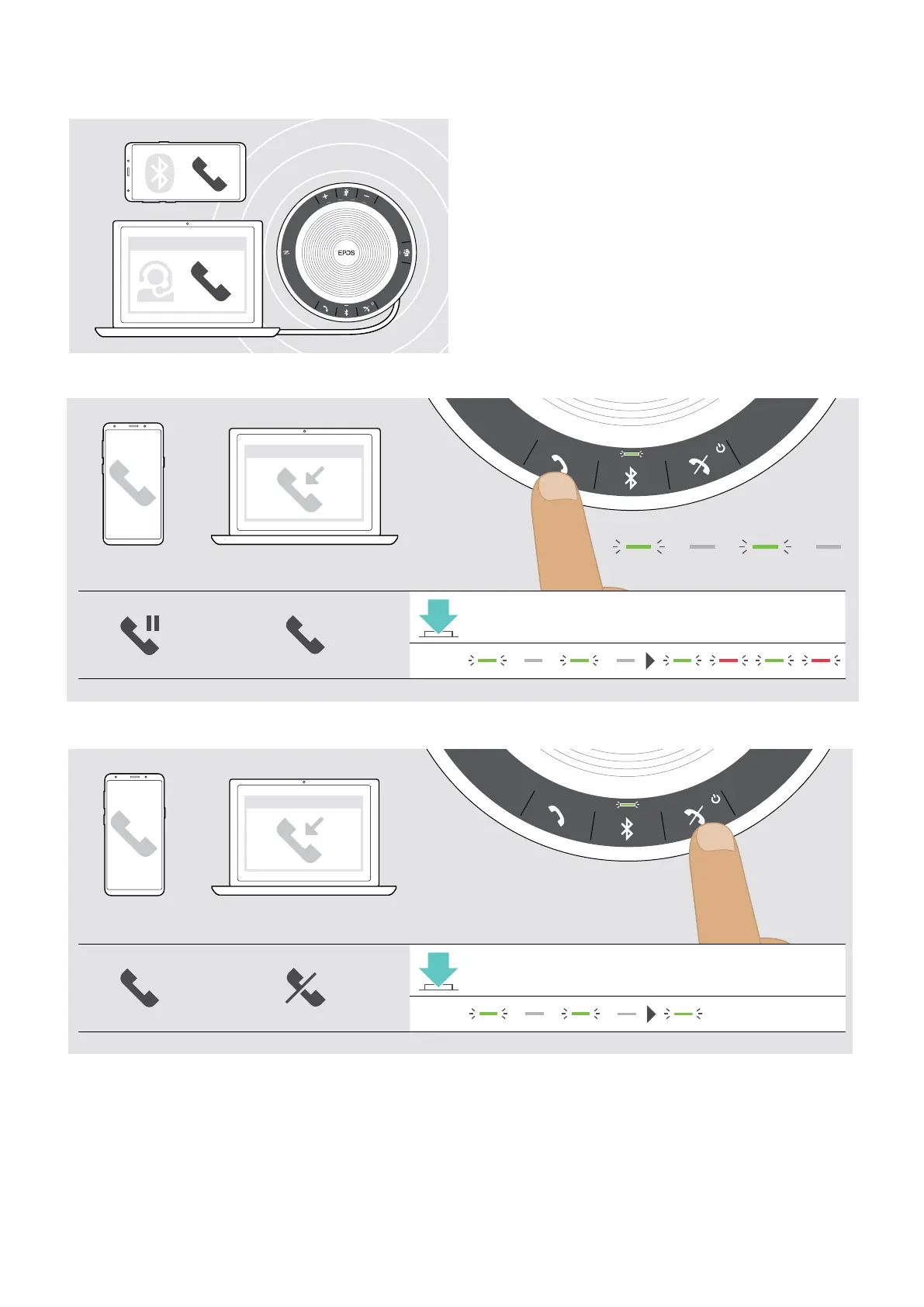SP 30T Bluetooth Speakerphone
Making calls using the Speakerphone 18
Managing multiple calls
Softphone
x
You can use the Speakerphone with up to three connected
devices, one connected via USB and two via Bluetooth.
Two calls can be managed simultaneously.
If you receive a call during an active call, a knock on tone
will be played.
Accept second call
Active call 2nd incoming call
Accepts the incoming call and puts the active call on
hold
LED
Reject second call
Softphone
x
Active call 2nd incoming call
Rejects the incoming call and continues the active call
LED
