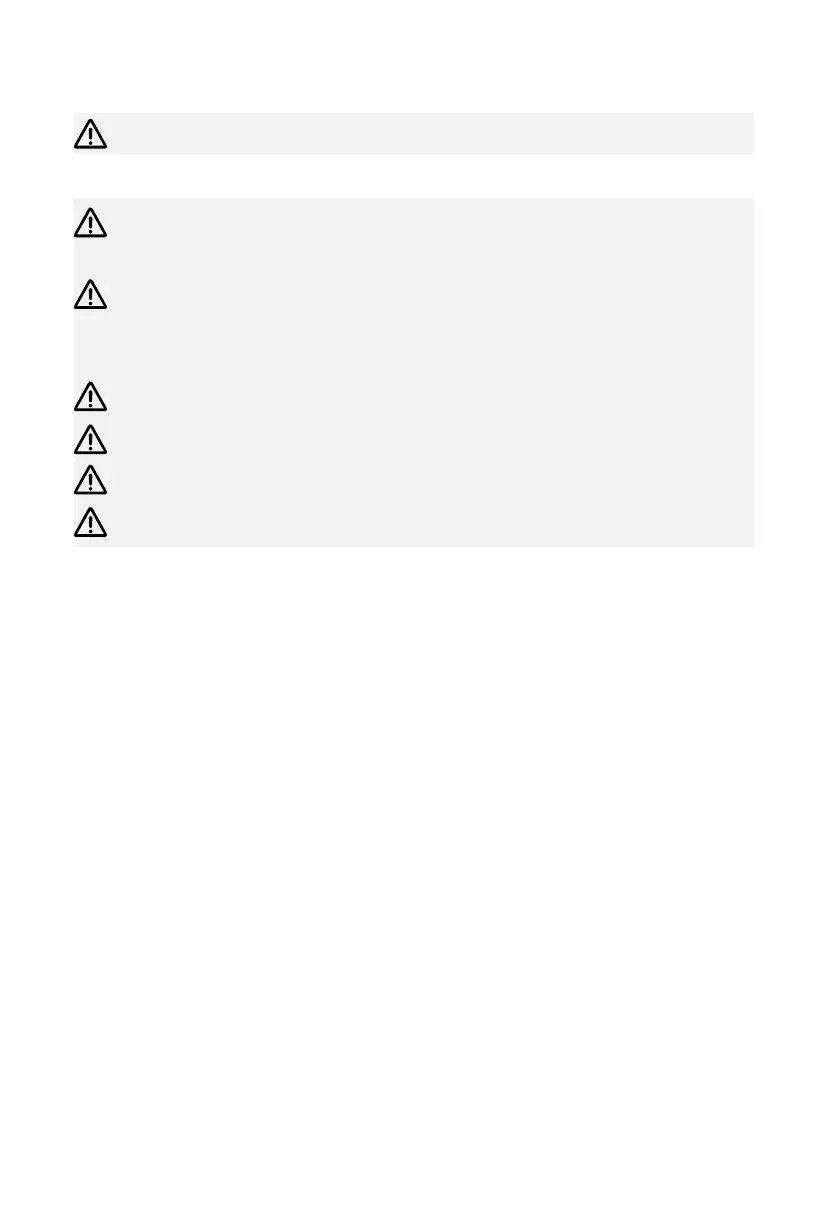15
2.3 Using Multiple Batteries
Do not connect batteries in series.
2.3.1 Connecting Batteries in Parallel
Connect the batteries in parallel when the batteries are fully charged, and the
voltage difference must not exceed 2V.
When batteries are connected in parallel, the battery's CAN-IN port must be
connected to a remote switch or a communication terminator (purchased
separately).
It is forbidden to use different types or specifications of batteries in parallel.
Do not connect new and old batteries in parallel.
Before connecting, make sure the power button is off.
Never mix up the positive terminals with negative terminals.
Connecting two or more batteries in parallel can will expand their capacity. E-Series
Batteries support up to 16 batteries of the same type in parallel. Use battery bridging
cables and E battery communication cables (purchased separately) to connect the
batteries.
Use the E battery communication cable to connect the CAN-OUT port of the 1#
battery (refer to figure 2-5) and the CAN-IN port of the 2# battery and so on. Please
refer to the figure below.
