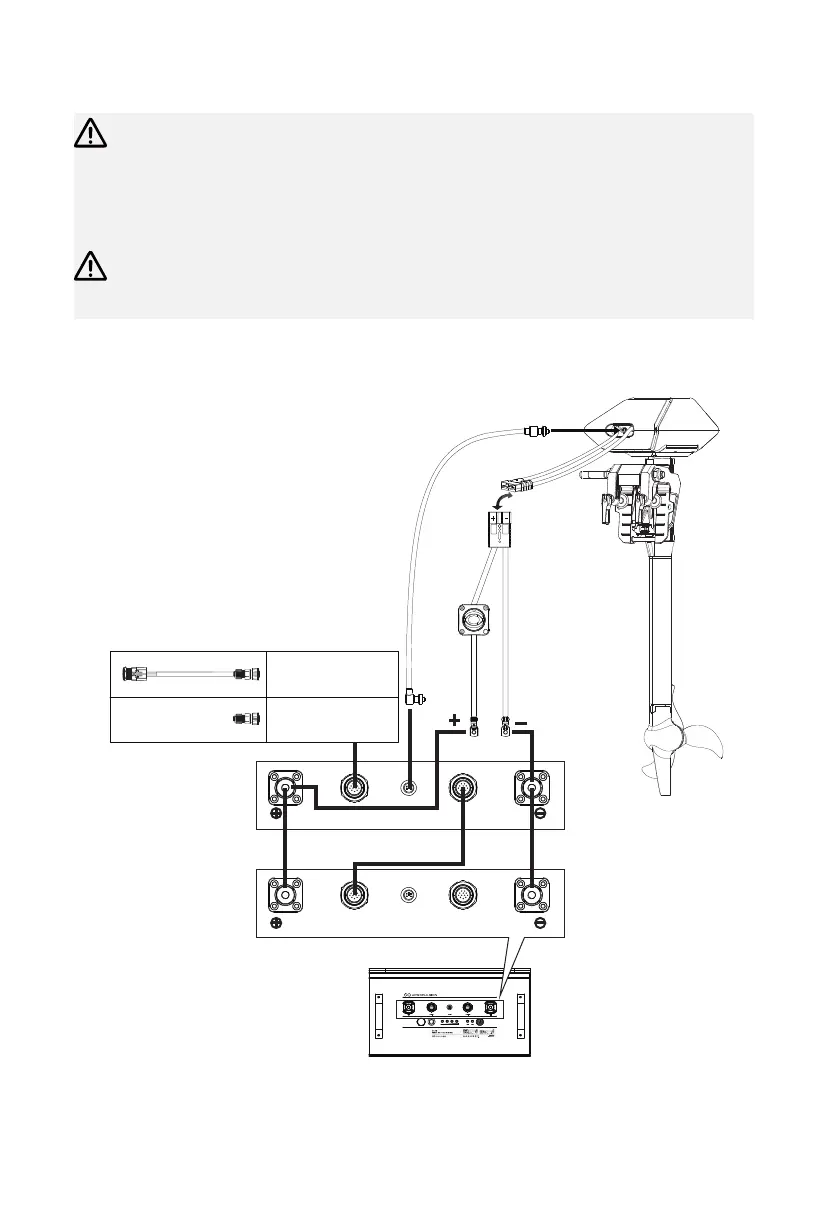17
2.3.2 Connecting Parallel Batteries to the Machine
When the parallel batteries are connected to the ePropulsion outboard motor,
it needs to connect the outboard motor to 1# battery with the communication
cable (refer to figure 2-6). And the outboard motor can only be connected with
1# battery.
When connected in parallel, the CAN-IN port must be connected to a remote
switch or a communication terminator.
Refer to Section 2.2.1 to connect the 1# battery to the machine. The figure below is
the connection between the parallel batteries and ePropulsion outboard motor.
Figure 2-6
CAN-IN CAN-OUTMOTOR
CAN-IN CAN-OUTMOTOR
Remote
Switch
1#Battery
2#Battery
Communication
Terminator
Battery Bridging
Cable
Battery Bridging
Cable
E Battery
Communication Cable
