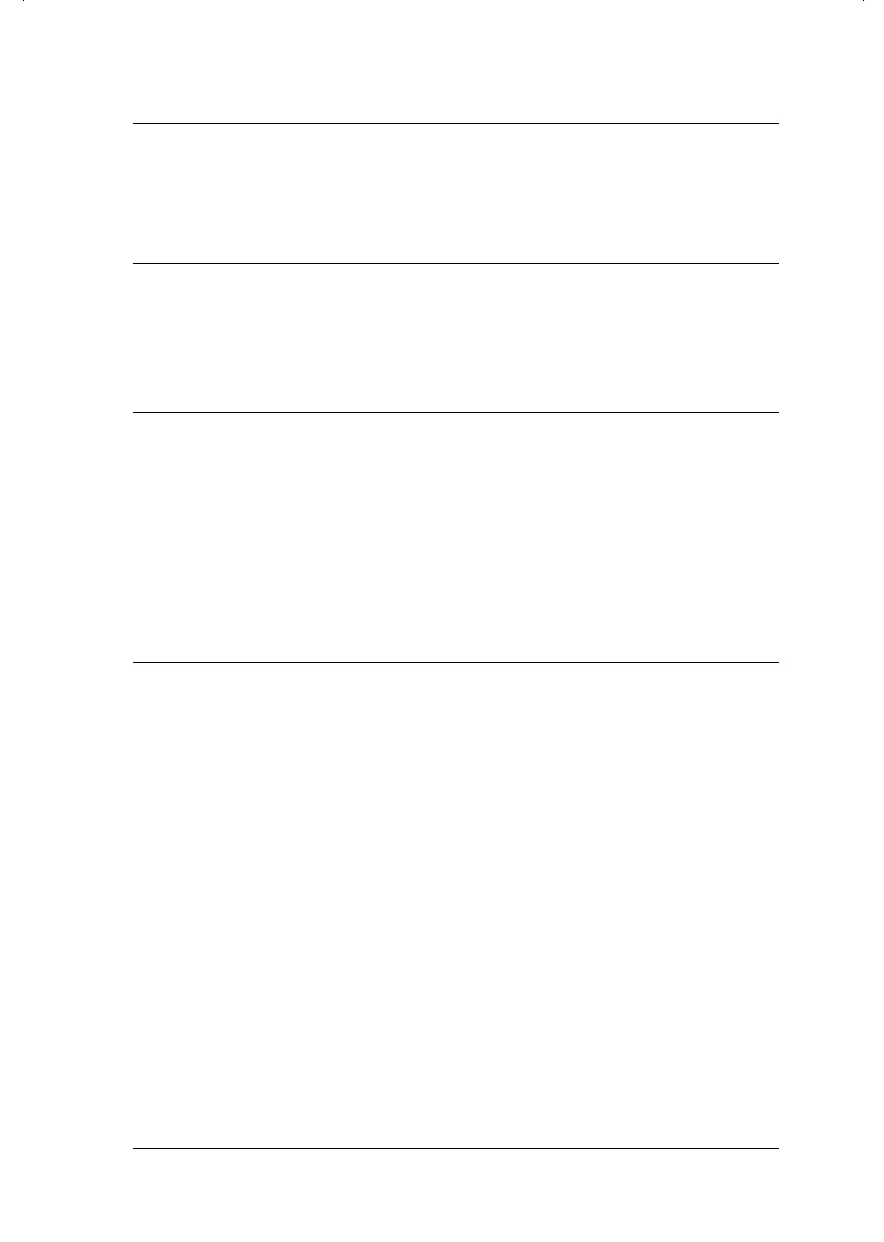Contents
Safety Information
Important Safety Instructions . . . . . . . . . . . . . . . . . . . 0-1
A few precautions . . . . . . . . . . . . . . . . . . . . . . . . 0-2
Chapter 1
Getting to Know Your Printer
Printer Parts and Control Panel Functions . . . . . . . . . . . . 1-2
System Requirements . . . . . . . . . . . . . . . . . . . . . . . . 1-4
E
NERGY STAR C
ompliance . . . . . . . . . . . . . . . . . . . . . 1-4
Options and Consumable Products . . . . . . . . . . . . . . . . 1-5
Warnings, Cautions, and Notes . . . . . . . . . . . . . . . . . . 1-6
Where to Get Help . . . . . . . . . . . . . . . . . . . . . . . . . . 1-7
Chapter 2
Setting Up the Printer
Unpacking the Printer . . . . . . . . . . . . . . . . . . . . . . . 2-2
Attaching the Paper Support . . . . . . . . . . . . . . . . . . . . 2-3
Choosing a Place for the Printer . . . . . . . . . . . . . . . . . . 2-3
Using a printer stand . . . . . . . . . . . . . . . . . . . . . . 2-4
Plugging in the Printer . . . . . . . . . . . . . . . . . . . . . . . 2-5
Installing the Ink Cartridge . . . . . . . . . . . . . . . . . . . . 2-5
Connecting the Printer to Your PC . . . . . . . . . . . . . . . . 2-10
Installing the Printer Software . . . . . . . . . . . . . . . . . . . 2-11
Installing the software for Windows 95 or Windows 98 . . 2-12
Installing the software for Windows 3.1 . . . . . . . . . . . 2-13
Making diskettes of the printer software . . . . . . . . . . . 2-14
R
Hudson++ Ref. Guide
Rev.d
A5 size Front
05-4-98 DR, pass 4
iii