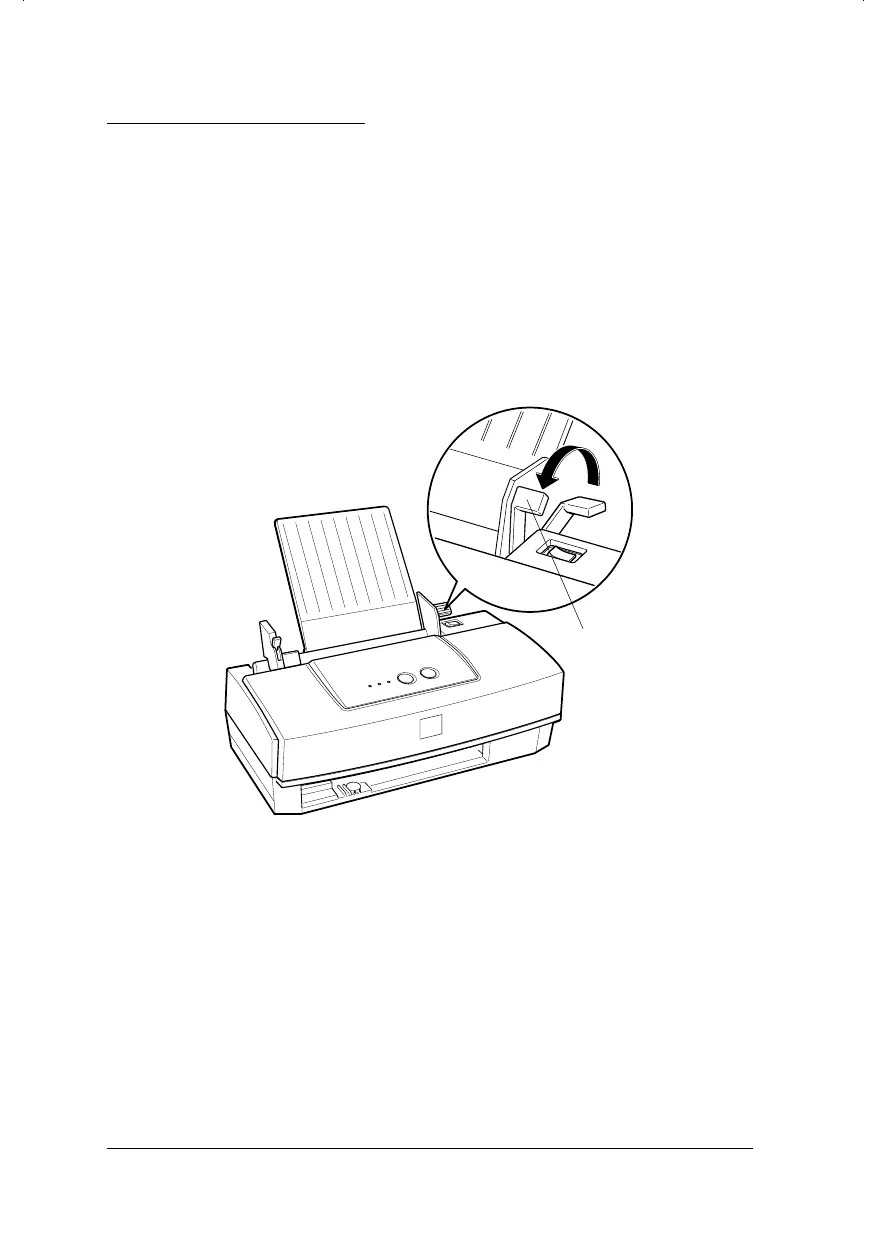Loading Plain Paper
This section describes how to load plain paper in the printer.
You can also print on ink jet paper, transparencies, index cards,
photo-quality glossy paper/film, photo paper, envelopes, and
adhesive sheets. For instructions on using special media, see
Chapter 4, “Printing on Special Paper.”
1. Make sure the paper thickness lever is set to the plain paper
position.
plain paper position
15
L
Hudson++ Ref. Guide
Rev.d
A5 size Chapter 3
05-04-98 DR, pass 3
3-2
Starting to Print
