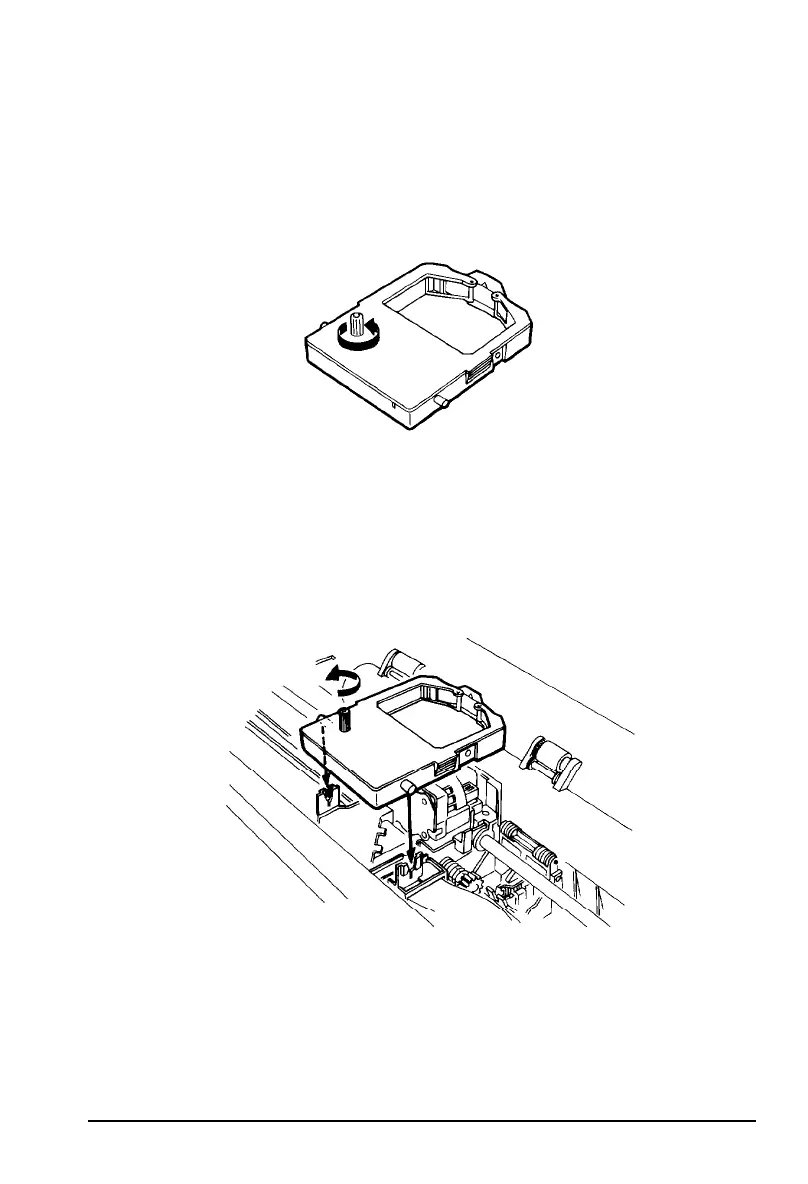Installing the Ribbon Cartridge
2.
Turn the ribbon-tightening knob in the direction of the arrow to
remove any slack in the ribbon.
3.
Insert the ribbon cartridge into the printer as shown; then press
both sides of the cartridge firmly to fit the plastic posts into the
slots.
4.
Turn the ribbon-tightening knob to feed the ribbon into place.
Make sure it is not twisted or creased.
1-6
Setting Up the Printer