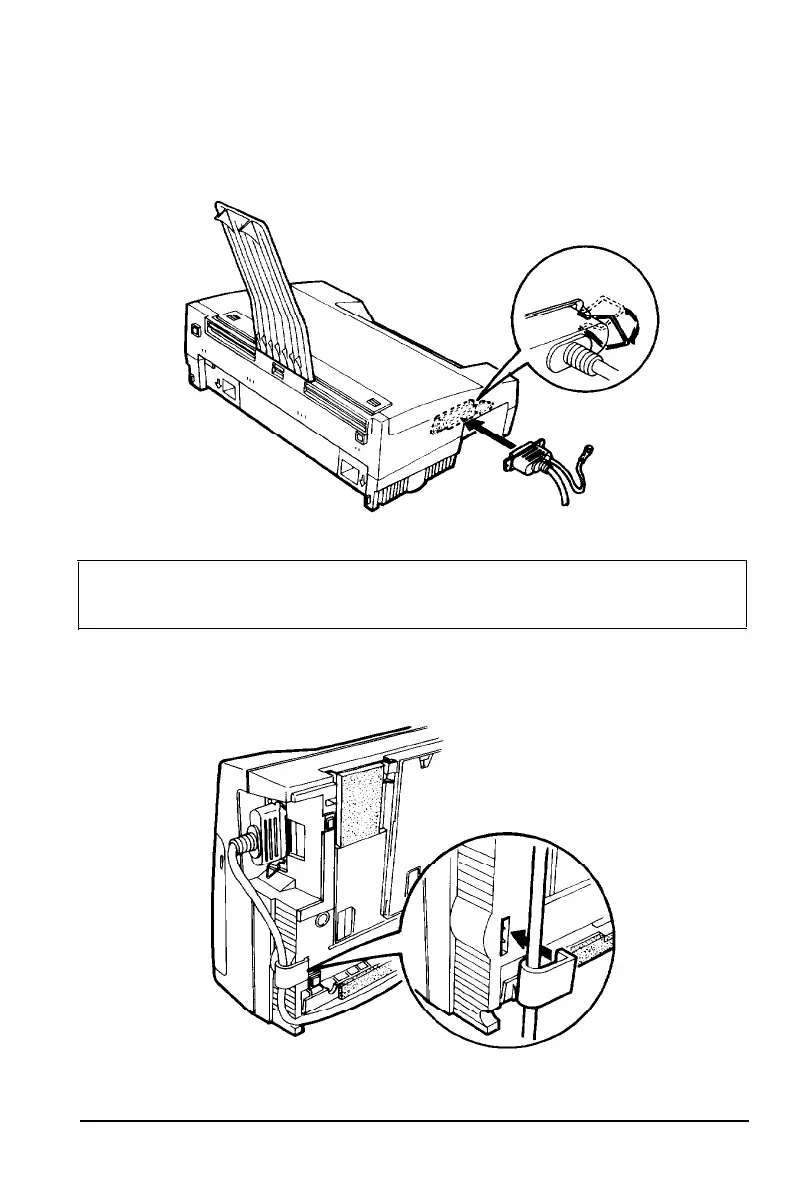Connecting the Printer to Your Computer
2.
Squeeze the wire clips together until they lock in place on either
side.
Note:
If your cable has a ground wire, connect it to the ground
connector below the interface connector.
3.
Put the cable through the cable clip; then insert the clip in the
slot on the bottom of the printer.
l-12
Setting Up the Printer