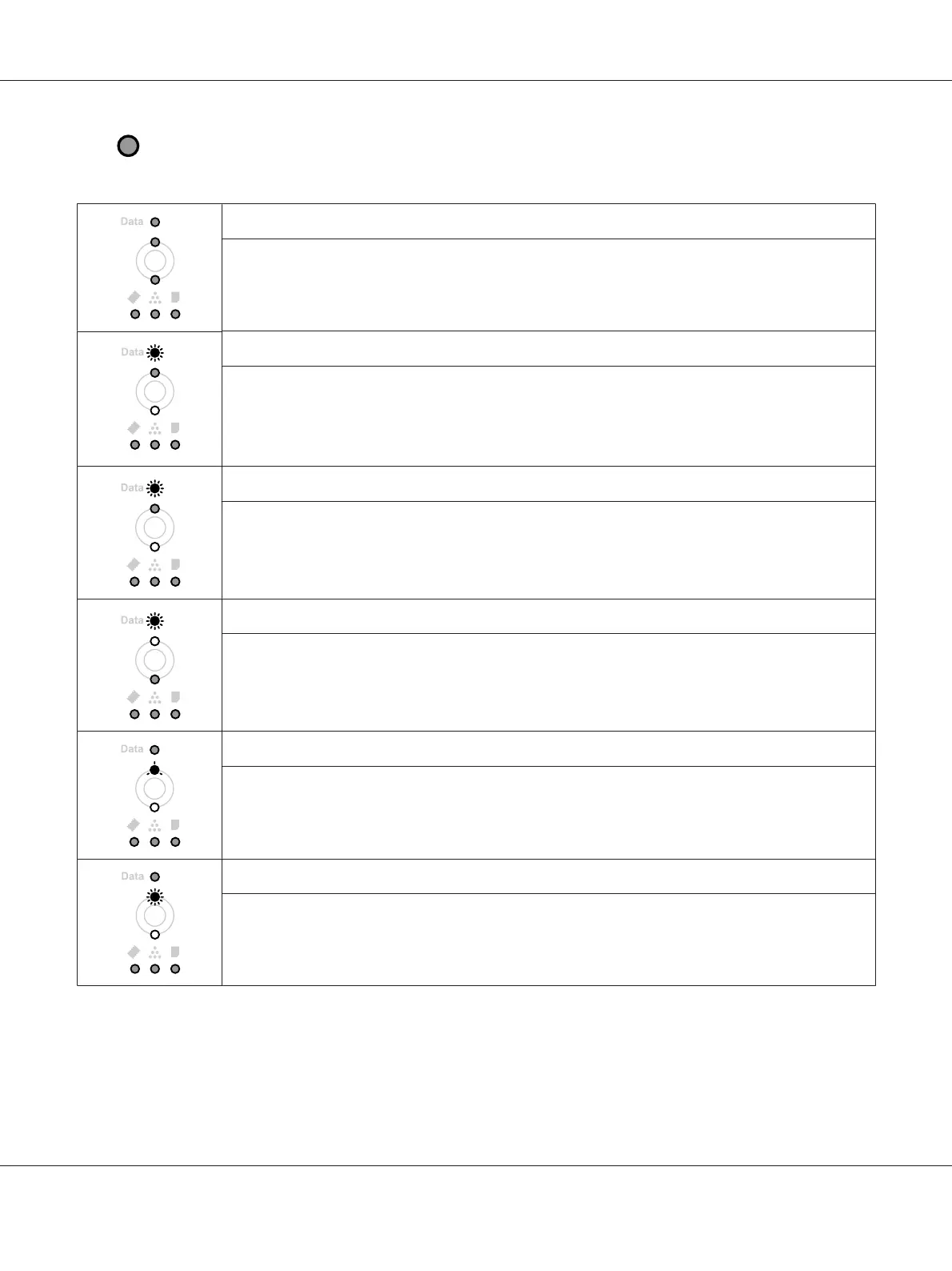Note:
How the lights change depends on an error type. Ignore this mark.
Reset
Explanation:
The printer’s current interface has been reset and the buffer has been cleared. However, other
interfaces are still active and retain their settings and data.
Form Feed
Explanation:
The printer is ejecting paper due to a user request. This warning appears when pressing the Start/Stop
button once to make the printer offline, then holding down the Start/Stop button for more than 2
seconds in order not to receive form feed command.
Status Sheet
Explanation:
The printer is printing the status sheet.
Wait until the printing is finished.
Writing ROM
Explanation:
The ROM module in the slot is being written.
Wait until the light is off.
Sleep Mode
Explanation:
The printer is currently in the power-save mode.
This mode is canceled when the printer receives print data.
Warming Up
Explanation:
The printer is warming up the fuser to be ready to print.
Epson AcuLaser M2300/M2310/M2400/M2410 Series User’s Guide
Troubleshooting 106
